So after Friday’s fiasco yesterday went a lot smoother and I picked up my iPhone without a hitch. Apple called, I went in to the store, was taken by the queue’s and processed within 10 minutes. Sweet but a shame that couldn’t have happened on Friday. So how is the iPhone? Beyond expectations so far.
 Setup was straightforward and unlike Friday Apple weren’t activating in store. I popped in the sim, plugged the iPhone into the dock and registered the iPhone via iTunes. O2 then sent three texts with O2 logins, passwords and welcomes. The phone came half charged so you could use it right away. That all took 5 mins. Using the touchscreen for the first time is a joy. The phone feels great in the hand. It’s not too sllppy but it does grease up very quickly. The screen is easily cleaned but the back isn’t. It collects fingerprints and dust/dirt which is hard to remove. Anyone who has a PS3 will know what I mean. I’ll be picking up or ordering a case protector – probably won’t bother with a screen protector though. It looks really durable and if it’s like the last iPhone will be good at resisting scratches. What’s also notable is how loud the speakers are and how clear the reception is. I was impressed and according to Shakeel it’s a step up form the original iPhone. So what did I do first? Hit the Appstore.
Setup was straightforward and unlike Friday Apple weren’t activating in store. I popped in the sim, plugged the iPhone into the dock and registered the iPhone via iTunes. O2 then sent three texts with O2 logins, passwords and welcomes. The phone came half charged so you could use it right away. That all took 5 mins. Using the touchscreen for the first time is a joy. The phone feels great in the hand. It’s not too sllppy but it does grease up very quickly. The screen is easily cleaned but the back isn’t. It collects fingerprints and dust/dirt which is hard to remove. Anyone who has a PS3 will know what I mean. I’ll be picking up or ordering a case protector – probably won’t bother with a screen protector though. It looks really durable and if it’s like the last iPhone will be good at resisting scratches. What’s also notable is how loud the speakers are and how clear the reception is. I was impressed and according to Shakeel it’s a step up form the original iPhone. So what did I do first? Hit the Appstore.
I guess I went a little bit crazy and picked up a fair few app’s. I did this via iTunes and they sync’d quickly…but then again they are all pretty small. Since that first splurge I’ve downloaded via the Appstore application on the iPhone. Works really well even over 3G. The nice thing is the Appstore will tell you when updates for your purchases are available. Previous phones have depended on me to update the software which I never did. So, some quick thoughts on the apps.

Super Monkey Ball – favourite demo during the keynotes, number 1 in the Appstore sales and I guess the poster boy for iPhone games and the potential for this platform. It looks great, has lot’s of levels but is pretty difficult to control, almost to the point of alienating the more casual gamer that will pick this up. I love it but you can’t swap out and resume the game and it also ignores your sound settings which is a bit naughty. Still, an essential purchase really and I think a bargain at £5.99. I also picked up Enigma which is a physics type puzzle game. Nice graphics and audio but fiddly controls. But it’s early days for it so I’ll reserve judgement.
MotionX Poker. A fantastic little game that’s simple, addictive and shows off the iPhone to the full. It’s a dice based poker game. To throw the dice…shake the iPhone. The physics of the dice is great and I love it. When my neighbour came in to pick up her iPhone I’m sure that’s the app she loved the most. And no, I’m not to blame for my neighbour picking one up!! From a game point of view that’s it. Well, I did also grab PhoneSaber which is quite funny and also Aki Mahjong. Well every platform’s got to have a Mahjong title. iPhone has six already.
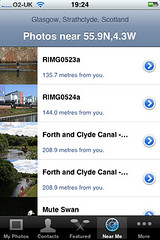 Exposure allows you to easily browse Flickr. See your photo’s and comments, your contacts pics and also the favourite photo’s from Explore. The unique feature in this app is the ability to see photo’s near to your current location. The app looks at your current position via GPS and then shows photo’s from in a 5km radius. It’s great when out and about and it’s a nice range of photo’s it brings back. Couple of points. Exposure has been pretty buggy for me crashing a couple of times and even causing the iPhone to reset. However it’s early days and a new version is already on the way. There’s also a free version supported by adverts if you want to try before you buy. Twitterrifc is also available on the iPhone. Easy to use, easy to browse tweets with added features like attach co-ordinates and easily link in photo’s. Really nice app.
Exposure allows you to easily browse Flickr. See your photo’s and comments, your contacts pics and also the favourite photo’s from Explore. The unique feature in this app is the ability to see photo’s near to your current location. The app looks at your current position via GPS and then shows photo’s from in a 5km radius. It’s great when out and about and it’s a nice range of photo’s it brings back. Couple of points. Exposure has been pretty buggy for me crashing a couple of times and even causing the iPhone to reset. However it’s early days and a new version is already on the way. There’s also a free version supported by adverts if you want to try before you buy. Twitterrifc is also available on the iPhone. Easy to use, easy to browse tweets with added features like attach co-ordinates and easily link in photo’s. Really nice app.
Evernote have an app that allows you to browse notes stored online. You can also add notes, images form the camera and voice recorded notes that upload to your account syncing back to the desktop app’s. Even though they have moved to a paid service, the free one is currently big enough for me. I’m getting a lot of use out of Evernote so much so that I’m moving away form Yojimbo onto Evernote for all my notes/info collecting. There are lot’s of todo/list/GTD app’s but Things looks one of the better options. I haven’t tried it myself but it looks great apart form one thing – it doesn’t sync to the desktop client…yet. For GTD I’m using Remember The Milk and they make a great web based app…which is $25 a year to use. Things might work out to be a better option long term. Google Reader’s iPhone view is also pretty nice but NetNewsWire have an app for RSS feeds that looks well worth trying. A really nice option for the web apps is that it’s easy to turn them into an app on their own that launches via their own icon. It’s really just Safari launching to the correct web page but it makes for a far more usable experience. BBC’s iPlayer is also very special. Works over wi-fi only but the quality is great and makes for an amazing platform for some late night viewing.
 The final app I’ll mention is Remote. This is from Apple themselves and allows the iPhone to remote control iTunes or an Apple TV. Once you enter a passcode on iTunes you can browse your whole library, play anything from it, rate tracks and change to different playbacks modes. It works well, displays quickly and displays the album art of what’s playing. However, it would be awesome if there was an option to stream playback via the iPhone, not only audio but video too. Access to your whole library from anywhere within range of your router. That would be a great feature and hopefully if Apple isn’t working on it someone else is. So that’s the Appstore. There are over 500 app’s on the store but as predicted a lot of them are duplicates (8 to-do/list managers, 100 odd e books, 3 flashlight app’s only one of which is free) and of dubious quality. Early days though and for a first day launch the choice is superb.
The final app I’ll mention is Remote. This is from Apple themselves and allows the iPhone to remote control iTunes or an Apple TV. Once you enter a passcode on iTunes you can browse your whole library, play anything from it, rate tracks and change to different playbacks modes. It works well, displays quickly and displays the album art of what’s playing. However, it would be awesome if there was an option to stream playback via the iPhone, not only audio but video too. Access to your whole library from anywhere within range of your router. That would be a great feature and hopefully if Apple isn’t working on it someone else is. So that’s the Appstore. There are over 500 app’s on the store but as predicted a lot of them are duplicates (8 to-do/list managers, 100 odd e books, 3 flashlight app’s only one of which is free) and of dubious quality. Early days though and for a first day launch the choice is superb.
I’ve probably jumped the gun and should have made mention of the default apps, except they’ve been covered to death elsewhere. The iPod software works really well – coverflow on the iPhone is a joy to use and makes finding albums a breeze. It also sounds better than last gen iPod’s, iPhones which was a pleasant surprise. One issue is that my music library is many times bigger than the iPhone. My initial thoughts are to keep a set of my favourite albums on the iPhone plus all recent additions plus the video podcasts I subscribe too. Everything else plus audio podcasts will be held on the older 80GB iPod. I’ll see how that goes but it’s not too much hassle to manage via the iTunes playlists.
Browsing on Safari is good. Pages are easy to read and performance on 3G is pretty good. The O2 signal around Glasgow seems to only ever display half bars but I still get good speed so not sure if it’s a bug or not. Bookmark syncing via MobileMe means desktop and iPhone are never out of sync. I just need to find a good way of keeping Safari and Firefox browsers in sync and I’ll be good to go. The mail app allows you to browse through your inbox and view attachments like photo’s, pdf’s, MS Office and Apple formatted docs but you cannot any of these files. If you have MobileMe then push e-mail is offered. On buying a case today for the iPhone the receipt from the store was on the iPhone via push e-mail before I left. Very impressive.
 In all these apps you can pinch on the screen to zoom in. I was surprised how good the text rendering was on the screen. All my tests so far have given me crisp and clear results. The phone app has no big surprises, although it was nice that during a call you can surf via safari, update contacts etc all the while staying on your call. Visual voicemail is a nice feature although I don’t get that much voice mail so it won’t be too useful. Maps used AGPS to pinpoint where you are on the map. At home via wifi it’s very accurate. Switching to 3G moves me a few hundred yards. I tested the map app while driving this morning and it worked really well. it kept pace with my driving through Glasgow, so much so that a turn based map tool must be coming soon to the Appstore – I can’t see why not unless Apple refuses to stock one.
In all these apps you can pinch on the screen to zoom in. I was surprised how good the text rendering was on the screen. All my tests so far have given me crisp and clear results. The phone app has no big surprises, although it was nice that during a call you can surf via safari, update contacts etc all the while staying on your call. Visual voicemail is a nice feature although I don’t get that much voice mail so it won’t be too useful. Maps used AGPS to pinpoint where you are on the map. At home via wifi it’s very accurate. Switching to 3G moves me a few hundred yards. I tested the map app while driving this morning and it worked really well. it kept pace with my driving through Glasgow, so much so that a turn based map tool must be coming soon to the Appstore – I can’t see why not unless Apple refuses to stock one.
Downsides? Well the camera isn’t the best. It’s only 2 megapixels and while the amount of pixels shouldn’t be a determining factor the pictures are grainy, with no flash or picture variables to play with and there’s definitely some focusing issues/softness around the edges. Sample pics can be found in this set. Colours are also a bit…odd. Syncing takes forever! Much slower than my iPod and that’s even if there’s no music/podcast/video/app changes. Battery life is also a bit of a worry but I think this is more a me thing. I’ve stuck with Sony Ericsson’s for the last 3-4 years that have had good battery life (4-6 days) but I haven’t used it for much more than phoning. Now I’ve got an iPhone that I’ll use for a lot more than phoning so the battery life will be shorter. Yesterday felt like the battery was constantly dropping…but I was constantly using it, trying out new features. Still doing the same today but I’m much more relaxed about it as it’s draining at a reasonable rate. The stability of some of the downloaded app’s is questionable. This will be addressed over time but it’s something to remember when trying the phone. I’ve not had the phone crash with any of the app’s supplied by default…yet. Finally, the keyboard or lack of it. I’ve actually got on fine so far with the touch screen keyboard although it can feel small in portrait and a lot of app’s don’t support it in landscape.
So I guess it’s no big surprise coming from me. iPhone 3G is a superb device and I’m really happy that I picked one up. it’s a step change for me compared to my last phone and it really does feel like I have OS X on the move. I’m sure crackberry addicts will bemoan it’s lack of keyboard and Apple haters will moan that it’s technologically behind because of the camera but the few I’ve demo’d it too over the weekend have been impressed. Really impressed. Easy to use almost immediately and blows current phone’s out of the water as soon as you stick something like Monkey Ball or Motion X on. To think this is only day three of the Appstore too. I can’t wait to see what future app’s will bring although I’m sure I’m now committed to upgrading the iPhone every year to the latest and greatest device.


Ahhh, welcome to the future… who would have thought it’d be like this 4 or 5 years ago?
Agreed. Now that I’ve had it a couple of days I wish I had picked up the first version as it’s a complete joy. But that would have cost me a lot of money.
Only other niggle is that you chaps in America have got a couple of sweet app’s that aren’t available in the UK. AOL radio and Pandora – I’m looking at you. Oh, the EA games as well. Hope this isn’t the beginning of a trend!