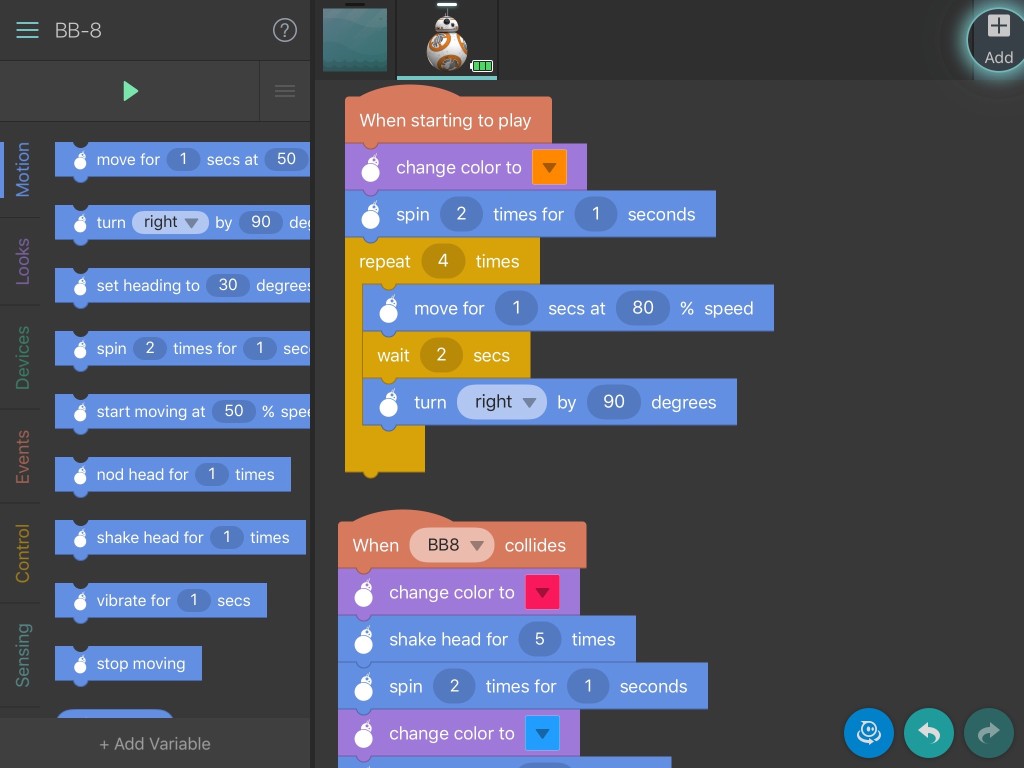2016 really has got off to a pretty shit start. Maybe it’s just January? Here’s hoping.
- From Eurovision to Radio 2: Terry Wogan’s best quotes – So sad to hear of Terry Wogan’s death today.
- Electoral reform: Party leaders call for pact to achieve alternative voting system after next election – I’d love to see this happen but infighting will lead to failure I fear.
- Spannergate – Are you Brian Spanner? If so how dare you go against the SNP and will of the minority in Scotland.
- Two columnists depart from Glasgow’s Herald in row with Rangers
- Without Fear or Favour – The Herald but more importantly Rangers come out of this looking awful. Rangers are a disgrace. Run by crooks for years and with a support that is decades out of touch with modern society. Officially disowned.
- Why the calorie is broken
- More details emerge about motorised doping at cyclocross worlds – From bad to worse.
- Amazon’s customer service backdoor – This needs fixing
- Inside Facebook’s Decision to Blow Up the Like Button
- The App Store as an Economy
- The 2015 Panic Report – Great write up on 2015 form Panic but his is sobering – More and more I’m beginning to think we simply made the wrong type of apps for iOS — we made professional tools that aren’t really “in demand” on that platform — and that price isn’t our problem, but interest is.
- The End of Twitter
- How Facebook Squashed Twitter
- Project Skybender: Google’s secretive 5G internet drone tests revealed
- AlphaGo: Mastering the ancient game of Go with Machine Learning
- World’s Fastest Rubik’s Cube Solving Robot
- Last Land Rover Defender rolls off production line
- The Times Square snowboarding video: Why it went viral
- We’re not leaving this bar until we’ve come up with such a great idea that I can’t sack you – The beginning of iPlayer.
- Glittering Blue