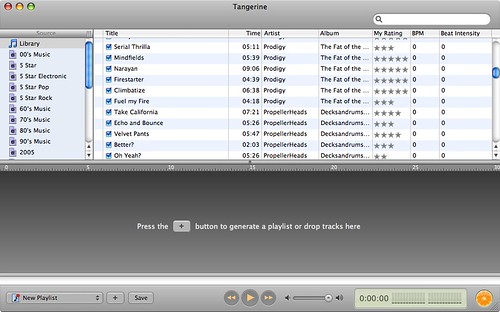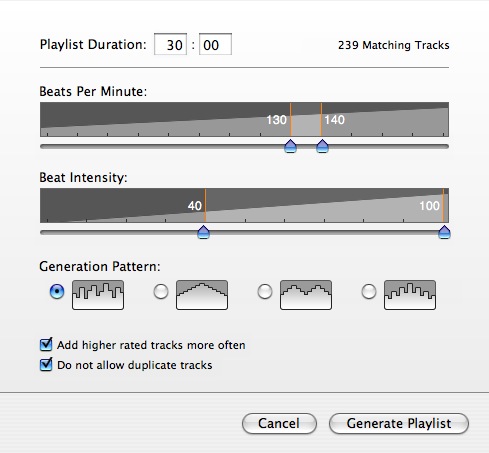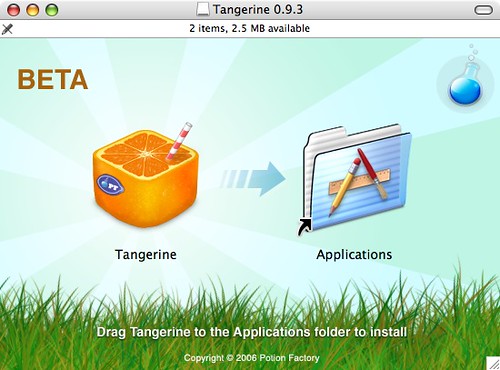Switching to Mac was made easier knowing that Boot Camp or Parallels were available so that Windows would never be far away for those 3 or 4 apps that do not exist on Mac that I need to run. However both take different approaches – which one to choose?
Parallels
Parallels is virtualization software that creates a virtual machine into which you can install Windows XP – Windows 3.1, various flavours of Linux, Solaris and even RC1 of Vista. Once you select your guest O/S you then install the O/S using your own media as you would on a normal machine. It’s easy to have many virtual machines and makes backing up fairly trivial – all can be done fromm the Mac without the need to reboot. Installing XP and Vista worked well and installing the included Parallels Tools meant that it was easy to share files through a shared folder and also your mouse would move seamlessly from the different environments without having to press keyboard commands to kick out of each window.
Pro’s
- Flexibility
- Good speed even though it’s a virtual machine
- Ease of use – starting up a virtual machine and using XP without a reboot saved a lot of time
- Multiple OS’s without much fuss
Con’s
- No 3d support of graphics card
- Although performance is good it’s still running a virtual machine meaning it’s slower than it could be and is also taking resources away from OS X
- USB support – only 1.1 and to get devices to work meant hacking with the Apple library files
- Still in beta (well release candidate)
- Peripheral support – no guarantee of compatibility
- Cost – $80
Boot Camp
Boot Camp takes a different approach, allowing you to install Windows XP SP2 using a drivers disk that is downloaded from Apple and allowing you to swap at boot between OS X and Windows XP. Only a Windows disk that has SP2 files on it is supported so you may have to slipstream an original disk to get a working cd. Once you’ve burned the Apple driver disk you create a partition using an easy to follow gui, insert your Windows disk and the Mac will reboot into the Windows install. Install XP as normal and after a couple of reboots you have a working Windows. Installing the drivers will give you a Windows that supports the iMac’s built in Bluetooth, iSight, graphics card and sound.
Pro’s
- Full driver support of your hardware including 3d acceleration
- Cost – it’s free and will be incorporated in Leopard.
- Compatibility with software is greatly increased
- Performance of Windows using Boot Camp is better than virtualization software
Con’s
- Switching between OS’s requires a reboot
- Still in beta
- Hardware platform is different to normal PC so potential for driver issues
- Only supports Windows XP SP2
My Choice?
I loved Parallels. Having that much flexibility without having to reboot was a joy. Firing up Visio to finish off some work in XP while iTunes ran on the Mac with Flock running in the background was superb. I also had no crashes during my time with Parallels. I didn’t like hacking with USB files though and I would still consider USB unstable with the latest Parallels release candidate.
Boot Camp while not without issues has performed well. Fast, great XP support, all my hardware now supported and easy to swap between OS X and XP via a reboot. To be honest the reboot was always my issue with Boot Camp but I need access to XP probably at most once a week so I can live with the reboot. The other issue with Parallels is paying $80 now when in spring next year Leopard will have Boot Camp built in. As I’m unclear just what Leopard will offer I’m not prepared to buy Parallels now – I’ll stick with Boot Camp.
As a test I ran Company of Heroes under Boot Camp. One of the latest PC games it plays like a dream and on my iMac looked superb while keeping good speed (this was at 1920*1200 although I don’t think all the nice effects were on). If gaming is your thing Boot Camp is the only answer. If multiple OS’s are your thing then it’s Parallels. If it’s infrequent access to Windows XP then save money and download Boot Camp.