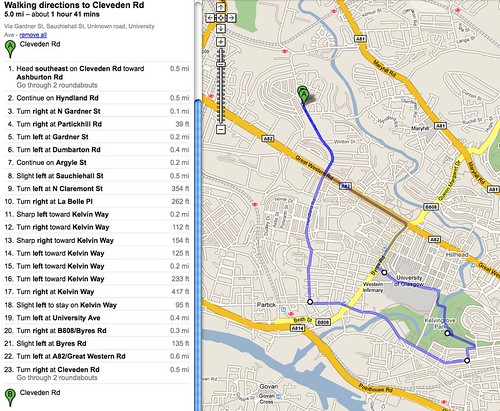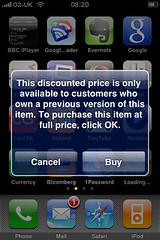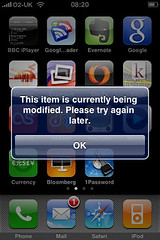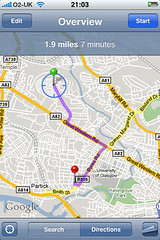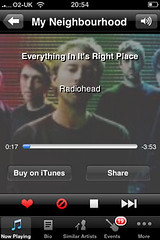I’ve had the iPhone almost four weeks now and thought it was time for an update. Well, that’s bollocks really. Yes I’ll detail how it’s been so far but this week has seen a few screw up’s for my iPhone that have left a pretty bad taste. Seen as a whole the iPhone 3G is turning into a clusterfuck for Apple.
The first three weeks of use were very good. The range of app’s in the store is good unlike their stability. However most of the app’s have now had point releases which has improved stability. There’s still an occasional crash but not nearly as many as was seen in the first week. The Apple app’s have all behaved pretty well but with the occasional slowdown and glitch. Texting for example usually works well but every 1 in 5 texts would see the keyboard input lag terribly behind my typing. Restarting the texting app would sort that problem but it was very annoying. Since the 2.0.1 update I’ve not seen the slow keyboard lag again so not sure if it’s coincidence or if it’s actually fixed. As with most Apple updates they don’t detail exactly what’s been fixed, just vaguely write that it addresses numerous bugs.
 Speaking of updates, iTunes and the Appstore app should keep your iPhones app’s up to date making management of the software on the phone a trivial task. However I’ve had mixed results with these features over the month. A couple of on iPhone updates via the Appstore have went less than smoothly resulting in the phone crashing. iTunes also seems to get it’s knickers in a twist as to how many updates are available. iTunes tells me I have one update available but on checking properly in iTunes it then say’s there are six updates available (there is actually only two updates I need – the rest I already have) and it also lists the app’s multiple times. Looking in the iTunes folder under Mobile Applications I can see that multiple versions of the app’s are stored but they don’t tie up with the number of updates that iTunes wants to download. Very weird. Downloading just one of the application updates removes all the duplicates for that application so it looks like a graphical glitch only.
Speaking of updates, iTunes and the Appstore app should keep your iPhones app’s up to date making management of the software on the phone a trivial task. However I’ve had mixed results with these features over the month. A couple of on iPhone updates via the Appstore have went less than smoothly resulting in the phone crashing. iTunes also seems to get it’s knickers in a twist as to how many updates are available. iTunes tells me I have one update available but on checking properly in iTunes it then say’s there are six updates available (there is actually only two updates I need – the rest I already have) and it also lists the app’s multiple times. Looking in the iTunes folder under Mobile Applications I can see that multiple versions of the app’s are stored but they don’t tie up with the number of updates that iTunes wants to download. Very weird. Downloading just one of the application updates removes all the duplicates for that application so it looks like a graphical glitch only.
Browsing the Appstore via iTunes or on the iPhone is pretty easy but they don’t make it easy to see what’s new. There are almost 1500 app’s now available for the iPhone yet the only way I can see what’s new is to visit iTunes, goto the store and view All iPhone Applications sorted in date order. Unfortunately updated app’s are included in this sort which can make tracking down new app’s tricky. Surely it’s not hard to add a category called New Applications that only lists, you know, new apps? I can make use of third party RSS feeds for new app’s but I shouldn’t have to. Also, there needs to be trial versions of software. If it’s free then it’s fine. I delete it if I don’t like it. But for paid app’s I’d like to try before I buy. Twitterrific and Exposure offer free versions supported by adverts so you can see how good (Exposure) or buggy (Twitterrific) is before parting with cash. There’s a few games also taking this route – cut down free versions to hook you in but the reality is you can see what your getting before you part with some cash.
However as a whole the phone has worked really well. The keyboard input for me is a lot quicker than normal phones, e-mail and Safari browsing is superb and I’ve used the internet on the iPhone lot’s over the last few weeks – so much more than on the old k800i. The media playback can’t be faulted. Calling it a phone is selling it short really. It does so much more than my other phone’s and it’s a lot more convenient to check mail and send out a quick e-mail on the iPhone than it is to launch the laptop or desktop for a quick task. I still think battery life is pretty poor though. It needs to be charged every day if you use it at all. Talking to N95 owner’s that’s what they are used to as well but it feels over the top for me. Oh, how could I forget the backup. It takes waaaaaay to long. Those aside, best phone I’ve owned and I can’t see anything on the market to compete with it. However I then had two separate issues this week that have left me unimpressed.
On Monday I tried to update one of the app’s I had paid for and had been updated. On trying to do this via iTunes or the iPhone’s Appstore I would get an error. On iTunes I would get the following nonsense message:
MZCommerceSoftware.OwnsNoneSoftwareApplicationForUpdate_message
You cannot update this software since you have not owned the major version of this software
Strange. On the iPhone I would get the following different messages. I love that in the first screenshot I’m told to click OK – I’d love to if the button existed.
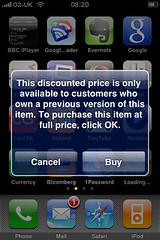
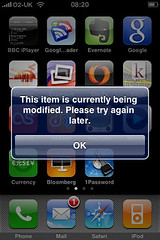
So for this one app it looks like iTunes/iPhone thought I didn’t own it. The app itself didn’t run either but other app’s seemed to run fine. I put it down to a problem with the application itself and left it at that. On Tuesday 2.0.1 came out so I upgraded hoping it would address a number of issues including fixing the app update issue. How wrong I was.
The update took around 30-40 mins and on restarting all looked well. Swapping between screens showed there was a bit of zip like the forums had suggested. I tried a few text input’s and couldn’t see any lag. I then tried updating the app again – same problem. Now there were a few app’s in iTunes available for update – all reported the same ownership problem. Worse, no third party app on the iPhone worked. Not one. They all launched and then crashed back to the home screen with no error message. Nothing to go on, nothing to check. I looked around the forums and could see other folk with the same issue. I also started digging into the updating problem which seemed to be related to de-authorsing and re-authorising your computer in iTunes. I tried this a few times and it made no difference. I rebooted the Mac and the iPhone – still buggered.
I then checked my purchase history in iTunes. All gone. Nothing. I checked I was logging in properly and that my receipts e-mailed to me were using the same account. They all were. I could now understand why nothing was updating. I wanted to get a free update on a purchased app but iTunes/Appstore on checking my account thinks I haven’t bought it. My receipts and credit card tells me otherwise. I logged the issue with Apple who said they would get back within 48 hours. They eventually did to tell me that this was a serious issue that they want to help me with and it’s been passed on to someone else for assistance. We’ll e-mail you once this has been investigated. Nice. No indication of when to expect that e-mail but take comfort, “Apple wants your iTunes experience to be as enjoyable as possible”.
On searching the forums the app’s not launching and the app’s not updating seemed to be two different issues. Some success was had by people doing a restore. I tried this but it made no difference. In fact the restore was a major pain. It took three attempts before the restore fully worked and took the best part of the morning to get back to the point of having app’s and music/video’s back on the iphone. Not slick at all.
The next way of addressing the launching issue was to remove all your app’s then reinstall. Except I can’t reinstall as I need to buy them to install them (well, the paid ones anyway). I tried the buying just in case it was another crappy dialogue box with the wrong button – I’ve now paid twice for an app so expect a refund. However removing and re-installing a free app got it to work. So the solution to getting an app to launch (if your having this problem) is to remove all app’s in iTunes and also removing them all on the iPhone one at a time, syncing the iPhone, then downloading the app again. Ouch ouch ouch. This is like Windows. This is like a typical support line which wants you to use the disks that came with your computer to wipe, format and start again. Checking the forums this morning and there’s an alleged solution from an Apple rep – http://discussions.apple.com/message.jspa?messageID=7816054#7816054. That’s not a nice solution to work through and I can only hope that the bug(s) that are causing this are being worked on for 2.0.2. I guess it will be hit and miss as to which applications lose saved data. Sigh.
So has my Apple bubble burst? The iPhone is a great piece of technology but it doesn’t measure up to the reliability of the other Apple products I’ve used. iPhone’s OS 2.0 is buggy and really should have been held back for further improvements and testing. 2.0.1 seems to be more stable than 2.0 but it’s hard to see past the problems people are having and think everything is OK. I’ve not even mentioned the issues with MobileMe which resulted in Apple giving all users an extra month free and now the admission from Jobs that MobileMe shouldn’t have launched at the same time as iPhone 3G tell’s me that Apple is stretching itself. What about the reception issues? I know of 2 iPhone 3G owners that have had 3G reception problems that they don’t experience on other phones. What annoy’s the most is that the phone as a whole is great. I can’t see an equivalent on the market that can do all it can despite it’s hardware shortcomings (camera, keyboard etc). The launch issues however are now rumbling into a second month. For customers new to the Apple platform they’ll see this as standard Apple, the way all their products work. Customers that Apple are unlikely to see again unless they get on top of these issues quickly.
I’d still recommend an iPhone but it’s not for everyone and if your in no rush I would wait until nearer Christmas so that the issues can be ironed out. Of course wait until Christmas and you’ll not want to upgrade as there will be a ton of rumours about next years iPhone. So roll on Christmas – maybe I’ll have my iTunes account fixed by then.