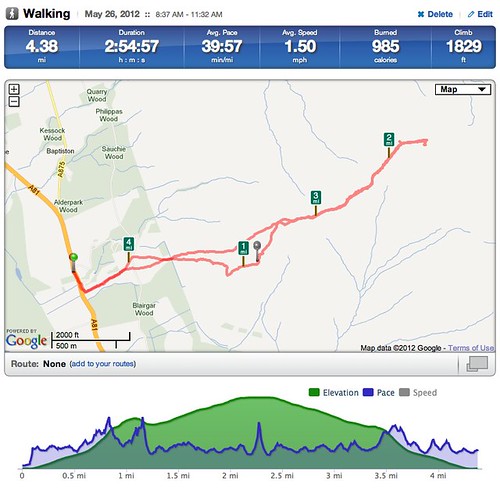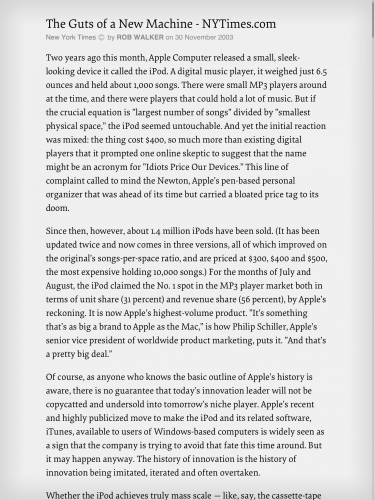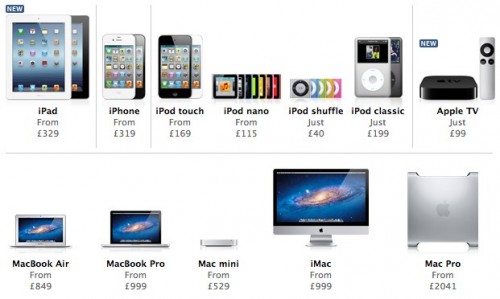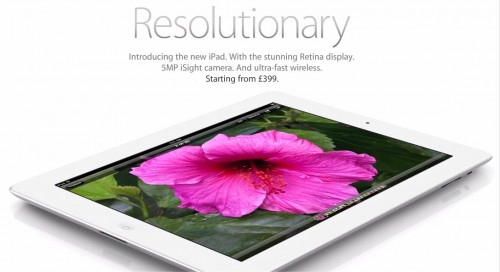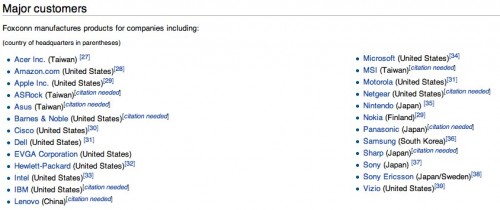So a new Mac and a couple of questions about what Mac apps I use has lead to this post. Scarily I looked back to when I last did a Mac app list and it was 2007. Thought it was only a couple of years ago – time flies when your having fun. So, on with the list in no particular order.
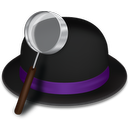 Alfred
Alfred
http://www.alfredapp.com/
Free, PowerPack for £15
For a longtime I used Quicksilver and then Launchbar as a keyboard launcher but I recently moved to Alfred for a number of reasons. Quicksilver died from a development perspective and I moved to Launchbar as it covered much the same features as Quicksilver but a lot more too. However I found it bogged down from time to time and didn’t index as I would like. Alfred launched last year and I loved the features, the extensions but also the openness of the developer. Alfred allows you to drive your Mac fully from the keyboard – launch app’s, search the web etc. Buy the PowerPack and you can extend via scripts from the Alfred community or ones you write yourself, control iTunes and access a full clipboard history and also snippet library. A lovely app that will become your most used app if you let it.
 Dropbox
Dropbox
http://www.dropbox.com
Free with paid options
I think everyone has a Dropbox account so there’s not too much to say with this one. I store all my documents in Dropbox so I can get them anywhere – Mac, iOS or on the web. Its great for sharing podcasts and files with the folk I work remotely with. Although there is only 2GB free, you can earn up to 18GB free and with so many app’s plugged into Dropbox via it’s API’s it’s a great way of sharing between desktop and mobile.
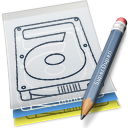 SuperDuper!
SuperDuper!
http://www.shirt-pocket.com/SuperDuper
$27.95
Still my goto app for backups. What do you mean you don’t backup? Criminal. SuperDuper! creates a fully bootable backup on a drive of your choosing that should your drive or computer fail allows you to fully restore from that point in time. As it’s a bootable backup you can also boot from it should you find yourself in trouble. I’ve certainly needed it a couple of times and it’s never let me down. Backups can be scheduled and once the first backup is complete daily/weekly incrementals take no time at all.
 Evernote
Evernote
http://evernote.com/
Free, Premium account £35 per year
I finally moved to Evernote last year as my digital filing cabinet. Notes, images, pdf’s, web pages, receipts, bills, contacts, recipes, lists etc etc etc all go into Evernote. The client finally allows for rich enough text editing, images are OCR’d to allow for some great searching and there are good options for notebooks and folders. The web clipper works really well and they’ve also bought a number of smaller companies like Penultimate to grow their portfolio and I can only assume improve their note and sketching functionality on iOS. I upgraded to Premium which allows for 1GB of uploads per month, secure notes, collaborative notes and also a history of changes. One niggle – exporting from Evernote still not great so I’m tied into the service more than I’d like.
Continue reading “Mac Apps”