 Had a quick trip down to Peterborough and Scunthorpe. Nice time had by all and coincided with Hamid’s 32nd birthday. Doesn’t time fly when your getting old. Good to catch up with everyone and I managed to avoid my usual trick of ordering an overpriced gadget that I didn’t really need. Although since then Shakeel has ordered a laptop so I’ve kept up my part of the bargain and ordered a new monitor. Now if only someone could ship it to me before the weekend. Swine’s.
Had a quick trip down to Peterborough and Scunthorpe. Nice time had by all and coincided with Hamid’s 32nd birthday. Doesn’t time fly when your getting old. Good to catch up with everyone and I managed to avoid my usual trick of ordering an overpriced gadget that I didn’t really need. Although since then Shakeel has ordered a laptop so I’ve kept up my part of the bargain and ordered a new monitor. Now if only someone could ship it to me before the weekend. Swine’s.
Category: Blog
Daddy Graham
Bestest Games
PSP Web Browser
Sony have brought out an updated firmware that will stop warez and hacks from working but also adds a web browser, updates to wireless protocols, swapping of pics from PSP to PSP and also theme and background picture support. As I wasn’t using much of the hacks and warez I installed the update and also purchased a wireless router – the KCorp KLG-575 – which although isn’t an ADSL router adds fast wireless connectivity in my house (for £47 at Amazon). The verdict – pretty good.
The PSP can connect anywhere in the house to the router – outside it really slows down but I’ve not really though to much about positioning of the router. If outside browsing becomes a must then I’ll add an aerial to boost the range. The browser is pretty feature rich for such a small device. It can display style sheets, entry forms, tables, frames, and many other web features although Flash and other video formats aren’t supported. The browser also supports tabs although there is a limit of three tabs opened at once. The screen display is good although being a small size you do have to scroll around the screen quite a bit. I’ve put some sample pics on Flickr. Bookmarks are supported although text entry can be a drag even though common entries like http:// and .com are easily added. Even secure connections can be accessed.
Files can be downloaded and played back on the PSP. For example, I visited Graham’s site, downloaded his new song and played it back on the PSP. Nice. Podcasts can also be grabbed this way. From about 10 metres away I grabbed the 3 meg file in under a minute which I think is pretty good for a wireless connection. I’m not looking for massive bandwidth – just speed that allows me to browse and chat. With that in mind a cheap, small laptop will be purchased soon.
One of the other drawbacks is that the PSP only has 32Meg of ram. This means certain websites are too big to display which is a shame – only found two out of twenty today that failed. Ultimately this is a great upgrade and really makes it a multimedia device. While laptops can already do everything a PSP can, nothing comes close when considering cost, size and functionality. The Video iPod (September?) has it’s work cut out.
Xbox – media hub
The Xbox 360 has been touted as a media hub for everything – plug in usb sticks and it will play music, films and pictures from it. Plug in mp3 players and they’ll work too – even the iPod. One of the most touted features was that it would work as a Media Centre Extender. So if you have Windows Media Centre the Xbox would connect to the pc and play all content – music, pics, films (including hi def) and recorded tv. Great, but I don’t have Media Centre. I tried it but because I’m not using it to record tv I found it to be a bit clunky compared to using iTunes or other software on the main pc. Meh.
However after doing a bit of digging there is hope for us non Media Centre folk. The 360 will allegedly support Windows Media Connect. This allows other devices to link to a normal XP machine and play music, videos etc in the same way as Media Centre. Looks like the software could be a bit flaky but for me this is great news as I had no intention of setting up a Media Centre machine. I’ll still be keeping the chipped Xbox and accessing media that way as the support for viewing online trailers, playing emulated games etc is superb and will not be do-able with a 360…well not until they are chipped at least. However being able to access all the media from the new machine is really cool – roll on November.
Windows
For once this isn’t about M$ and some guff about windows. No – I’ve put up with three different salesman and last night signed on the dotted line to get new double glazing and front door fitted. The price has shocked me but if we get a quality job I won’t grumble. The thought did cross my mind…lets just get the door replaced and I can get my plasma sorted, especially after watching this 720p video of PGR3.
Anyway – six weeks from now should see us have 13 windows and a front door replaced by Anglian. There salesman wasn’t too bad and at least didn’t start off high and come down to more than half his original price (£22,500 to £9,500 in about 4 steps from the Everest guy) although he did have something that summed up salesman for me. He had the crazy frog ringtone – the bastard. So kids, woman and salesman are responsible for keeping the crazy frog ringtone market afloat. Swines. The new kit should make a massive difference – the front door is very draughty and a few of the windows are in a pretty poor state – old draughty sash windows although the stained glass at the front of the house is nice and we’ll be getting it reproduced. Between this and getting the garden fencing replaced it’s going to be an expensive couple of months – no new toys for me.
Konfabulator – now free
 Just read on Ricky’s blog that Konfabulator has been bought by Yahoo and is now free. Yippee. Yahoo even. This should give the desktop widget market a good kick. DesktopX has been around for a while but is still too awkward to use and configure. Same for Samurize although you could get some stunning results if you put in the effort. Konfabulator was always nice but cost money and was short of widgets the last time I tried – not any more.
Just read on Ricky’s blog that Konfabulator has been bought by Yahoo and is now free. Yippee. Yahoo even. This should give the desktop widget market a good kick. DesktopX has been around for a while but is still too awkward to use and configure. Same for Samurize although you could get some stunning results if you put in the effort. Konfabulator was always nice but cost money and was short of widgets the last time I tried – not any more.
I’ve put up my new desktop which has also taken on a Longhorn Vista look and feel to celebrate the fact we’re a year away from a new Windows environment. So much was promised with Longhorn and on the face of it so much has been stripped out. Here’s hoping there will be a radical yet stable product at the end of it all.
MediaMan
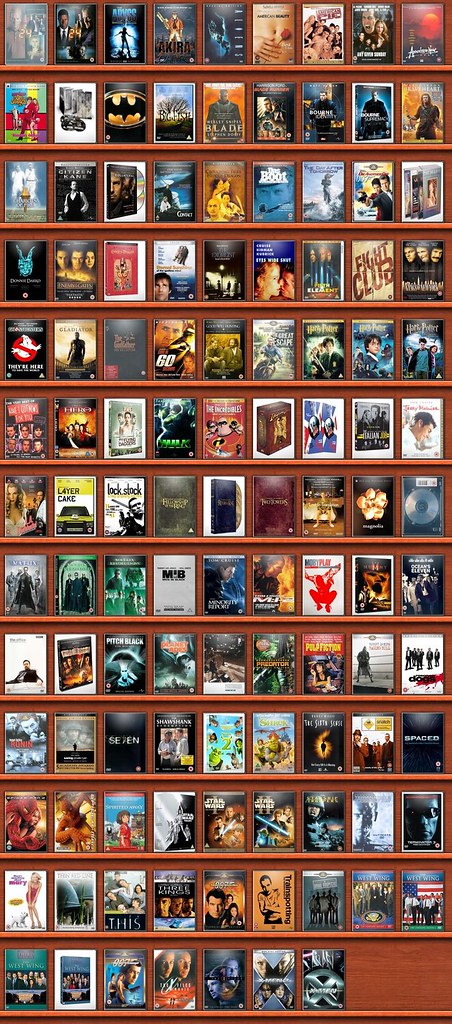
I’ve always had a desire to catalogue all my media – dvd’s, games, music etc. Every package I tried seem to have some shortcoming – cumbersome to use, costs too much, didn’t look very nice. Then I stumbled on MediaMan. Easy to use, integrates nicely with Amazon, supports custom fields and allows you to scan in barcodes via a web-cam. Also allows you to make up some nice virtual shelves as you can see in the picture (link to big picture on Flickr).
The reason for doing this – I like to keep a track on what I’ve watched and how I rate the films in my collection. The virtual shelf is a really nice idea which I first saw in the Apple package Delicious Library. Thankfully someone made this pc clone which is free.
Upgrades
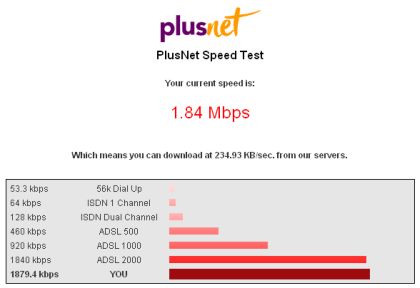
Switched on the pc this morning and as I got my AVG updates I thought…that was damned fast. Checked my e-mail and sure enough – my 2Meg upgrade has finally arrived. To celebrate I’m downloading 3.5Gb’s of N64 roms to go with the 2000 SNES roms that I downloaded last week. They’ll live on the Xbox for the odd time I fancy some retro gaming. As Ricky would say…woof!
Fly me to the moon
Woo hoo – to celebrate the anniversary of the first lunar landing (assuming you believe it happened) Google Moon has been born. Nice. Zoom in close for a detailed picture of what’s on the surface at the moment.

