Take 19 minutes to watch Cabel Sasser’s XOXO talk. Its wonderful.
And then go down the rabbit hole – Wes Cook Archive.
Take 19 minutes to watch Cabel Sasser’s XOXO talk. Its wonderful.
And then go down the rabbit hole – Wes Cook Archive.
I’ve reached bookmark bankruptcy. Too many apps, too many bookmarks, I can’t find articles I’ve saved and what’s most galling is it’s all my fault. So how did it get this bad when there are so many excellent services out there for bookmarking?

Mostly it’s my constant searching for something better mixed in with some FOMO. There’s always a better service, a new way to automate from iOS or Mac, a brand new read-it-later app that get people super excited…and so I need to give it a go. Enough!
A bit of backstory. For years I was a happy Instapaper customer but Pocket came along and for me become my goto read-it-later service. At the same time I used del.icio.us for bookmarks as I bounced between browsers and operating systems. It made far more sense to save to a web service than tie back to an app locked on a platform. And then I fell for Pinboard ran by Maciej Cegłowski. It was paid for, private, stable and I loved the popular bookmarks. So my read later process was basically internet/rss/twitter -> pocket as a temp/read later holding area -> pinboard for a permanent bookmark that is tagged and searchable. Perfect…so where did I go wrong?
Goodlinks came out in 2020 and looked to be an iOS and Mac alternative to Pinboard. Pinboard was also seeing some reliability issues and didn’t have a great iOS client. So I imported all the Pinboard bookmarks into Goodlinks and started using it….but not exclusively…and there was the mistake. I no longer had one source for all my bookmarks. I also stopped doing the catching up after throwing content into Pocket. Not so much read-it-later but dump-it-and-forget. I also was still putting links directly into Pinboard that I wanted to keep and I fell into a really bad habit of open tabs in all my browsers. So Safari would have around 100 open tabs but that was on the Mac. On the iPad it would range 40-60 and iPhone around the same…and they were all for different sites. Madness!
Roll forward to an extended break through the end of 2022 and I played with the new hot read-it-later services, Matter and Readwise. Both are excellent tools and offer many advantages over current tools I use but these are paid for services at around $8 a month so I need to make sure I’m getting value out of them…and meanwhile I’ve still got my broken process in play that is costing me time and effort. I’ve even started dumping links into Notes – more madness.
Fresh Start
The plan is to clean up and remove all the bookmarking app’s I have installed or access via the web and get everything into Pinboard. I’ve already cleared out around 100 links from Goodlinks and then wiped all it’s bookmarks. Next I’m going through Pocket – this is taking quite a while as there are hundreds of links stuck in that tool. Once I’ve got Pocket cleaned I’ll be removing the app and service from Mac and iOS and deleting my account. Next will be cleaning up anything in Matter and Readwise and again shutting down my accounts. Finally – clean the browsers of the tat that’s build up there. That will give me a clean and up to date set of bookmarks in one source – Pinboard.
At that point it’s decision time. I’m tempted to switch to using Goodlinks only but Pinboard has a lot of integrations via Ifttt and also shortcuts thanks to the Pins app. Much will depend on Pinboards stability which seems to have improved again and what I want to automate out of my reading and bookmarking. But thats for another day – at least I’ll have one true source for all my bookmarks that is accessible and portable…until there’s another new service launched.
Third party Twitter clients are no more. Over the last 10 days the most high profile Twitter clients were blocked from accessing Twitter. No notice, no communication, no updates to customers, just a broken experience for thousands of users. A few days after the block Twitter confirmed the apps were blocked as “Twitter is enforcing its long-standing API rules. That may result in some apps not working.” No mention of what API rules were being broken and still nothing directly to any of the application developers.
Andy Bain spotted that the Developer Agreement was changed on Jan 19th, 6 days after the block was enabled. Twitter has added you will not “use or access the Licensed Materials to create or attempt to create a substitute or similar service or product to the Twitter Applications;”. So you can no longer legally make a third party Twitter app.
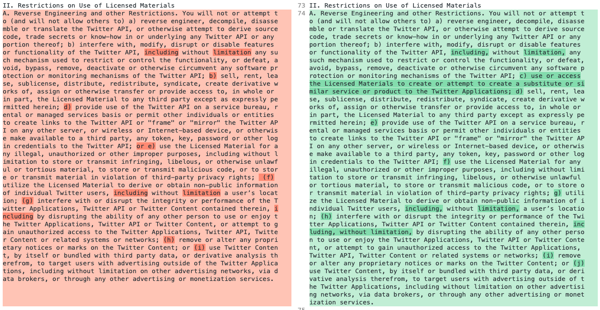
What a kick in the teeth to classic apps like Tweetbot and Twitterrific. It’s no surprise that API access has been blocked. Twitter are in real trouble, more so since Musk took over. Users using third party apps don’t see adverts and promoted tweets, which looks to be the only way Twitter will make money and survive and even that looks unlikely. Craig Hockenberry, one of the developers behind Twitterrific, wrote an amazing post that sums up his and many others feelings right now. Twitter had already burned through a lot of developer goodwill through the last decade but the shitty way Musk killed these app’s without any acknowledgement or notice is the final straw for many. That Twitterrific spawned the word tweet, was the first to use a bird icon and drove much of what Twitter grew to be makes the Developer Agreement changes all the more sickening.

Both Iconfactory and Tapbots have removed their app’s from stores and posted farewells. These developers are in a horrible position with many customers now asking for a refund, something which could seriously hurt these small firms. If you do have an existing subscription then don’t be tight and ask for a few £££’s to be returned. Swallow it and turn your frustration towards Musk and Twitter. Ask yourself if this is a platform worth investing time and effort on. For many years my experience of Twitter was Tweetbot. I’d look in on the official app and it was junk. It made the service second rate for me. No third party app? No Twitter. For me it’s that simple.
I’m really enjoying Mastodon and finding it a much richer and more pleasant experience than Twitter. Some of that is down to people I follow, some of it down to there being less official accounts for news, politics etc. It’s also been fantastic to see the Mastodon opportunity being grasped by so many third party developers. They don’t have to fear a corporation restricting access at a whim and there’s been an amazing growth in the maturity of the apps in the last two months. Reminds me of the early iOS days where a new app could come out of nowhere and quickly usurp the current best in class.
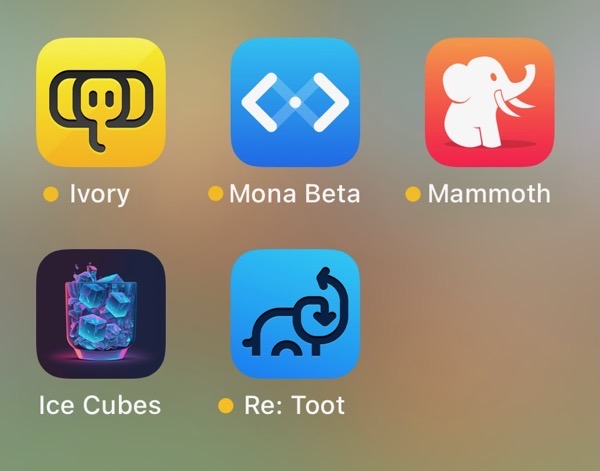
My Mastodon app of choice is Ivory from Tapbots and there’s only two things I’m really waiting for in that client. A Mac version with timeline syncing and LET ME PAY YOU SOME MONEY TAPBOTS. It’s time to take it out of beta. Hope to see more of you on Mastodon…and I’ll leave you with a picture of Ollie which sadly is now a historical figure on my shelf.

Just over 4 years ago Twitter as I knew and loved it felt under threat thanks to some planned changes to their API’s. Twitter was valuable for me thanks to the third party clients and the direction of travel from Twitter themselves around their apps didn’t work for me. Changing order of how I see tweets thanks to algorithms, adverts that were non relevant and a number of other concerns meant it was time to look elsewhere.
Mastodon seemed to be the place that had most chance to replicate/replace Twitter but it never worked for me. The majority of people that I followed on Twitter didn’t migrate. Mastodon had a barrier to entry that was fine for the tech savvy but alien to most others. The value of Twitter that I got from it, mostly thanks to use of lists and third party clients, just couldn’t be replicated on Mastodon.
So my Twitter habit remained and about the only thing that changed was my third party client, moving from Tweetbot to Spring.
Then Twitter got Musked.
Unbanning of questionable individuals, abhorrent treatment of Twitter staff and the public displays of his incompetence at running Twitter has lead me and many others to finally shift platforms. Mastodon has seen explosive growth in the last month but the main clincher for me has been the rise of third party apps.
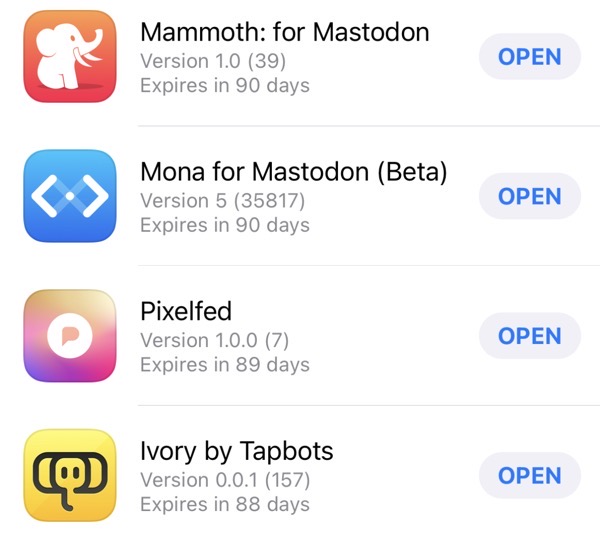
Mastodon’s iOS app’s are OK….but Ivory and Mona blow the Mastodon official clients away and make for a far better experience on Mastodon. They aren’t for sale yet so you need to join a beta which have been really popular…or in Mona’s case use Spring on OS or Mac to get access to the beta. After a couple of weeks I’m getting more out of Mastodon than i do on Twitter. Part of that many interesting people have switched of their Twitter accounts and have moved to Mastodon. Others are using their Twitter accounts to focus on the mess that Musk is making…which makes for pretty repetitive reading.
Mastodon feels alive. Its like the early days of Twitter – no brands, no ad’s, no forcing content my way because thats what an advertiser wants. There’s still issues with the platform and it can feel like it’s missing functionality. The fediverse is also fragmented and your Mastodon experience may well come down to the world view of your server administrator – good luck with that.
I’m not going to shut my Twitter account down as it still has value. The sheer volume of people on the platform means local issues still get traction on Twitter compared to silence on Mastodon. There’s also a lack of politicians and journalists so many of the topics I enjoy following on Twitter don’t appear on Mastodon…that might be due to the server I’m on, the people I follow etc but I’m getting real value out of the tech/geek community that I now follow on Mastodon.
If you’re unsure of making the move here’s a couple of helpful posts and tools to help. A good overview of Mastodon and how to join the fediverse is Craig Grinnell’s guide on Stuff.tv. Firstly you need to choose a server and there’s lots to choose from. It’s fairly easy to migrate servers so it’s not a showstopper if you make a choice and then find it’s not for you. The Mastodon website is fine for the first wee while but you really want the app or third party client. Building a new network can feel daunting – I took it as an opportunity to find new voices – but tools like Movetodon make it easier to find your favourites from Twitter on Mastodon. Followgraph for Mastodon also helps surface interesting accounts that your followers also follow.
I’ve stuck to using the same account I created a few years ago – @iandick@mastodon.social. Hopefully you’ll take the plunge and move to Mastodon if you have similar frustrations to me and don’t trust Musk to be a good custodian. See you on the other side.
Stacks is a new web app from Offset that helps users curate and share the apps and services they love. You login via Twitter and then create a stack. Simple.
Stacks makes it trivial to add app’s, products and services and for the user to maintain the stack. Once done, add some tags and publish it. So far I’ve made three stacks – Mac Essentials, Podcast Tools and iOS Homescreen. I’d like ability to add links and also icons and a search rather than relying on tags would be handy but it is new so not a big deal right now.
I like the low barrier of entry of Stacks and hopefully it will hang around as it’s a great curation tool. Currently invite only but you can request one from the Stacks site or let me know as I’ve got a spare one. What would you add to your Stacks?
In what may or may not become a regular thing the following articles from my Pocket queue kept me entertained this week.
Following on from the Google Spreadsheet links in the previous post, I spotted this retweet from Guardian Datastore. Interesting – database querying of a Google Spreadsheet. So following a link takes me to Tony Hirst’s blog and a how-to on applying SQL type queries to a Google Spreadsheet. Very useful.
Tony then takes the data and visualises it using Many Eyes Wikified. Very impressive and a site I hadn’t heard of or used before. Applying the same principles Tony has now applied visualisations to the Shadow Cabinet spreadsheet.
Only slight snag I can see is that spreadsheets are easy to change and hence the visualisations could break easily – more easily than a database would. Apart from that though I’m very impressed. I’m off to dabble!
Some site’s and tools that have been helpful over last few days:
I remember visiting FixMyStreet ages ago and leaving unimpressed. To be fair it was recently launched at the time but there was no local content, nobody reporting issues and it looked liked nobody was listening. However a tweet from Mike Butcher made me revisit the site today and I’ve changed my opinion.
When you visit the site you enter your postcode and you quickly see the local problems that have been reported. You can also report a new problem from this page. Once reported the site then forwards on the problem to the relevant council. There’s no guarantee that problems are fixed but the volume of recent reports tells me this is a really good route for getting issues addressed by your local council. You can also see stats for your council to see if they are responding to issues – here’s Glasgow’s for example.
The really nice feature though is the RSS feeds. Click on Local Alerts and enter your postcode to view an RSS feed of your local issues. This is nice and handy. Even better – post this into Google Maps and generate a map similar to the one above. Looks like someone has reported a car left in the car park outside my work.
This is all well and good but it would be handy if I could easily report an issue when I’m out and about. iPhone users now can thanks to a free app. It lets you snap a photo, add a description and it works out your position using the iPhone. Quick and easy way of recording a problem. I’m really quite impressed with how the site has matured over the years into a useful resource. Well worth checking out especially if you can’t find an obvious route into your local council.
This one video really lifted my spirits today…
For more On Matt and his travels visit his journal.