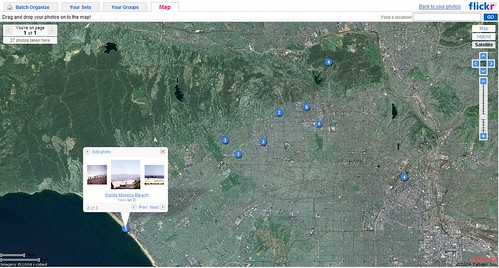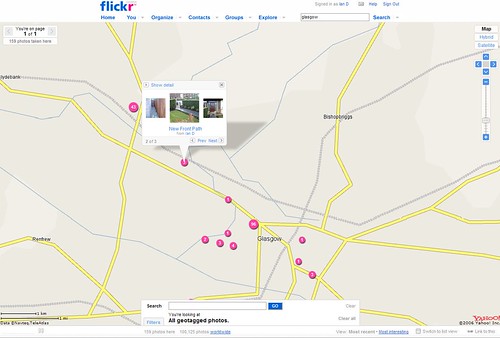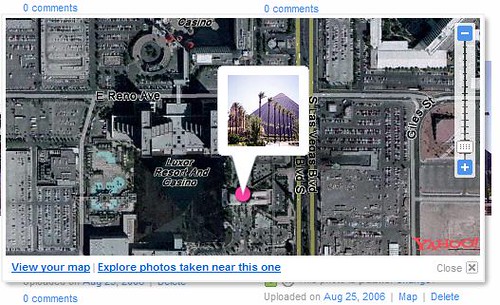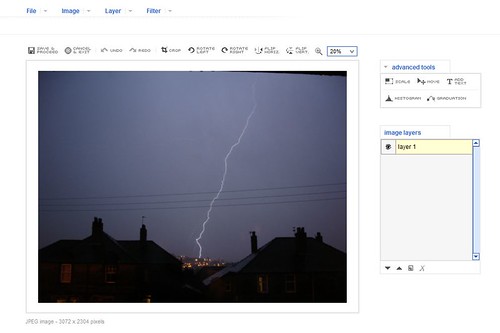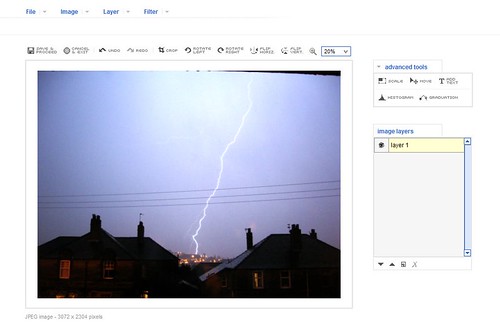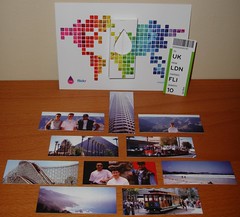 Free Moo cards came though on Friday. If the images are right then this is a nice option for handing out small cards to folk – gift after party or wedding perhaps? The crops worked OK (some a bit inaccurate) and a couple of the images were soft but these were some of the scans of American snaps from 10 years so probably expecting too much. Would certainly use the service again.
Free Moo cards came though on Friday. If the images are right then this is a nice option for handing out small cards to folk – gift after party or wedding perhaps? The crops worked OK (some a bit inaccurate) and a couple of the images were soft but these were some of the scans of American snaps from 10 years so probably expecting too much. Would certainly use the service again.
Category: Internet
Sunday Herald Talk
Just launched is Sunday Herald Talk where the journalists from the paper publish ‘blogs’ and invite comments from readers of the paper or around the globe – in fact it’s linked off their main site and described as it’s new discussion forum. It’s a fairly drab site but has a fair bit of content already and some chat. They are also inviting users to create their own blog on the site which is a great idea and they’ve also embraced linking to digg, del.icio.us etc although they’ve succumbed to Google adverts. Doh.
Has great potential especially if the keep the quality of the new blogs high.
Geotagging at Flickr
Flickr finally supports geotagging from within it’s toolset without the user having to add on their own geotagging apps. It’s really easy to use – search the map, search for your photo’s and then drag the photo to the point you want to map to. Done. At the weekend I had added in some photo’s from my trip to America in 1995 and as I had heard Flickr may add the new functionality I had geotagged them. But wait. Thats was done using Google and an add-on to Flock. Would the tags work with Flickr?
The answer is yes – Flickr have provided an importing tool so that photo’s already tagged can be imported. Worked with all my photo’s and gives me an excellent new way of viewing my albums. The only downside is that at the moment there are no high resolution pictures or maps of Glasgow. Doh. Searching for an address still returns an accurate point on the map but the lack of a decent street map or photo takes away the immediacy of adding pictures or where exactly the picture was taken. Still – theres a few added to Glasgow already.
Even easier – if a photo has been mapped then a map link will appear next to the photo or in the information panel at the bottom right of each photo. Also the ugly lat and lon tags are no longer required. Instead you will get a real world destination i.e. Taken in Las Vegas, Nevada. For those photo’s imported the tags will be automatically removed at a later date.
The best online photo management and sharing application in the world just got a little bit better and this new feature makes it easy to find great photo’s of an area without having to tag it.
Zooomr adds Portals
I’ve tried Zooomr out a couple of times but Flickr still wins due to size of community, other application support and features. However Zooomr today added Portals which is a nice way of adding details to photo’s and linking through to other photo’s in a set – almost like picture within picture on a TV. Good examples can be seen in the video on Zooomr Blog.
Click on the sample below that you allows you to see it in action (not IE7 friendly but works well in Firefox)
Live Writer Plugins
Less than a day after launch Flickr and Tagging plugins are available here. Think how extensions make Firefox and you can see where Live Writer may end up.
Windows Live Writer
Microsoft have just launched a new blog editing tool, Windows Live Writer. This is a desktop based tool that allows anyone to post to their blog using a rich GUI driven environment that offers spell checking and easy insertion of pictures and maps.
Once downloaded you insert your user details and Live Writer will then connect to your blog and download categories, check blog type and ensure a connection can be made. You then choose a title and start blogging. Inserting links and pictures was very easy but the key test will be the markup that is applied to the post on the real site.
One nice feature is that drafts can be saved to your website (unlike Flock) so that editing can take place at a later stage. Web Preview is also useful as it allows you to see how you post will look once it is uploaded to your site. The tool has full undo and redo and while it is GUI driven there are only options for common tasks like font weight, bulleted and numbered lists, blockquotes, hyperlinks and images.
Multiple categories can be selected as well as options to turn off comments and trackbacks. Spell checking isn’t live and has to be run at the end of you post.
This post was written in Live Writer so the real test will be how this looks on the site. Will it handle the publication of images and also the formatting? If so then this is an OK tool for some quick blogging but no different to whats available in Flock or Performancing. I’m sure it will appeal to some users especially as there is an SDK allowing plugins to be developed for the platform but for me I’ll stick to using the WordPress GUI as I feel more in control, know it works and can apply tags and other features with ease that aren’t supported in Live Writer.
*Update* – posted with no problems. Markup looks a bit ‘iffy’ but images got to the site once I’d setup FTP properly. More difficult to edit as the text is one big blurb rather than a nicely spaced out draft post but I can see this tool becoming quite popular. Ah – just spotted categories didn’t come through properly. Still – it’s only a beta.
Flock Update
Updated to new version of Flock which is based on the latest and greatest Firefox 1.5.0.6. Working well and this time I also sorted my bookmarks out removing redundant or easy to Google links and reducing their number by half – used Gordon’s post as a guide.
This cleanup has lead to making Flock my default browser – it really is that good and can’t be more highly recomended as it does everything that Firefox does but more. I also found a solution to getting my back button working in Flock:
Hi,
Just wanted to add that I recently purchased a Logitech MX610, and likewise the default mapped “back and forward” buttons (via Logitech’s SetPoint) do not work.
Temporarily, to get the “back” button to work, I mapped it to keystroke ‘BACKSPACE’.
Thanks,
Phil..
reply
Blogged with Flock
Tracking Comments
I don’t comment too much on the old t’internet but when I do I easily lose track of where the comment was and the subsequent follow on comments and questions. coComment looked like providing a solution but it was limited in tracking only other coComment members. Last week I tried the new Commentful service which worked well tracking blogs, Flickr and avforums with ease and let you know via a Firefox extension when new comments arrived. However you can only track a conversation for three days which is just way too short although the maximum of 30 conversations wasn’t an issue. Shame as I really liked the site.
However coComment has just been updated and finally looks like meeting my needs. You can now:
- Track comments of non coComment members
- Track comments that you haven’t contributed to
- Create a comment page about a webpage that doesn’t support commenting
- Use the Firefox extension to easily see new comments when they arrive or track new comments – and this time it seems to be stable
Highly recommended service and great add-on to Firefox for frequent commenter’s.
Inevitable
After singing NTL’s praises there’s an issue stopping the Xbox 360 connecting to Xbox Live which is definetly not my router (which I just updated) or the NTL modem as a friend in Wales has exactly the same problem. Maybe it is best to keep your mouth shut when things are generally OK. Now….where’s that Sky broadband letter.
Preloadr
I mentioned Preloadr a few days ago and finally got round to giving it a proper test. It’s an image manipulation tool which is integrated with the Flickr photo sharing website. Once you have granted access to your Flickr account you can easily select an image via sets or tags for editing.
The options available are extensive for an online only tool. You can crop, rotate and mirror your images and also add text. You can view the images histogram and also alter red, green, blue intensity. Layer support is also available along with the ability to scale and move images within a layer. Finally there are a number of filters including blur and sharpen as well as ‘Auto Contrast’ the results of which you can see below. The more helpful red-eye removal is not currently available but it is an early beta.
The only snag I found was that I couldn’t upload the saved changes back to Flickr which is a bit of a fatal flaw – hopefully this is just a temporary issue. For quick editing on the move away from an editor this was more than adequate though I’d still prefer a USB stick and Irfanview. It did highlight that I don’t pay enough attention to making the most of my snaps – the lightning image after applying the filter was dramatically different. I’ll give the Adobe Lightroom beta a try.