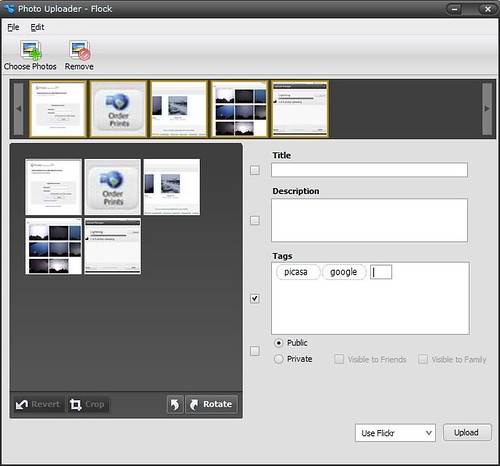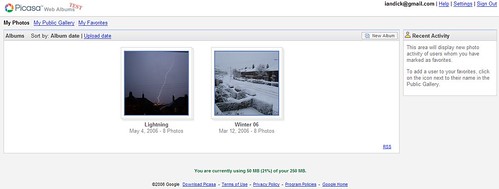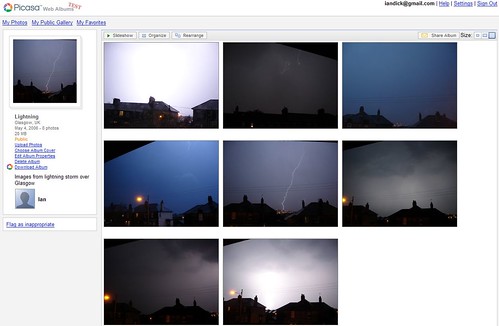A few months after buying Easynet Sky have launched their Sky Broadband package. On the surface the offerings are very cheap compared to competitors and also offer a free wireless Netgear router for all customers.
Look a little deeper though and things aren’t so clear. Firstly the max package is subject to a fair usage policy which if going by UK Online’s FUP will be similar to most other providers.
Secondly is that the broadband will be provisioned through Easynets LLU (Local Loop Unbundled) exchanges. This at the moment covers 28% of the UK but by year end will be over 50% and by end of 2007 over 70%. This is an extremely aggresive expansion over the coming months which will test the capacity of the network and also the quality of support staff. If you don’t connect to an LLU exchange you will use Sky’s Connect package which doesn’t offer as good value as the three packages mentioned above.
Third – you need to pay for a BT phone line which for many will add to the cost.
Fourth – you need to be a Sky Digital customer. If these points don’t cause you an issue then the broadband package is an amazing offer. Great value and the prospect of a fast Video on Demand service linked in with your Sky box. Despite this it’s not enough to tempt me into moving and that’s all down to Easynet/BT.
Six months ago I moved to NTL. That’s the last time I had issues with my broadband connection. Previous to NTL I had a short but unhappy experience with Freedom2Surf’s LLU service provisioned by Easynet. Unreliable, prone to disconnects and difficult to resolve due to problem being passed between Freedom2Surf, Easynet and BT forced my hand into switching to NTL. It will take a lot to convince me to move back although £10 a month compared to £35 with NTL is a strong argument. At the very least the competition from Sky should make NTL offer a more competitive service. More on the Sky offers can be found in the investor presentation.