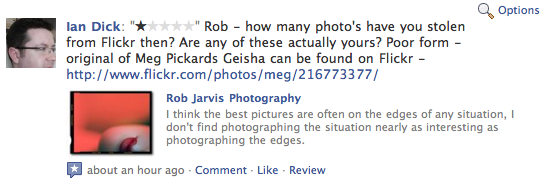It’s been a while since I’ve blogged on my tech and latest purchases. Over Christmas I picked up a Drobo and a Mac Mini. Recently I’ve been running out of disk space so wanted something that will grow with time. I also wanted an easy way to watch my ever growing media library. The PS3 and 360 just weren’t cutting it when streaming from the iMac.
I’d considered an Apple TV for a long time but this would just be another compromise. Closed format viewing isn’t for me and even though you can hack it to install Boxee, HD playback looked to be an issue. I thought about some cheaper options but in the end went for a Mac Mini. This gives me the choice I was looking for in a quiet neat unit. The only hardware it’s missing is Blu-Ray which I’ll use the PS3 for.
Disk space was a more difficult choice. I considered a variety of NAS units but I kept coming back to the Drobo. I bought the normal Drobo with 2 x 1.5TB drives. It’s worked flawlessly hooked up to the Mini via firewire. My only doubt, and I hope it doesn’t come back to bite me, is that the disks are now in a proprietary format. If the Drobo dies I can’t use the disks in another device – it has to be a Drobo. Ouch. Despite the worries I’m really pleased with the new toys.
If your interested in how I’ve setup the Mini and what software I’m using you’ll find more details in a series of blog posts at DigitalOutbox. I’ve been through the hardware setup and also the installation of Plex and Boxee. Future posts will look into running the Mini as a server, downloading media and remote access to the Mini and home media.
The next purchase on my list is a replacement for the iMac and Macbook Pro. I just can’t work out what to buy though…and how to afford it. Options at the moment are…
- 27″ iMac and iPad
- Macbook Pro and monitor
- Straight replacement new iMac and Macbook Pro
Favourite at the moment is the Macbook Pro and monitor. Easier to manage, everything on the one machine and increased real estate. Makes most sense and is least costliest option.
Then again, when did I ever follow that route?