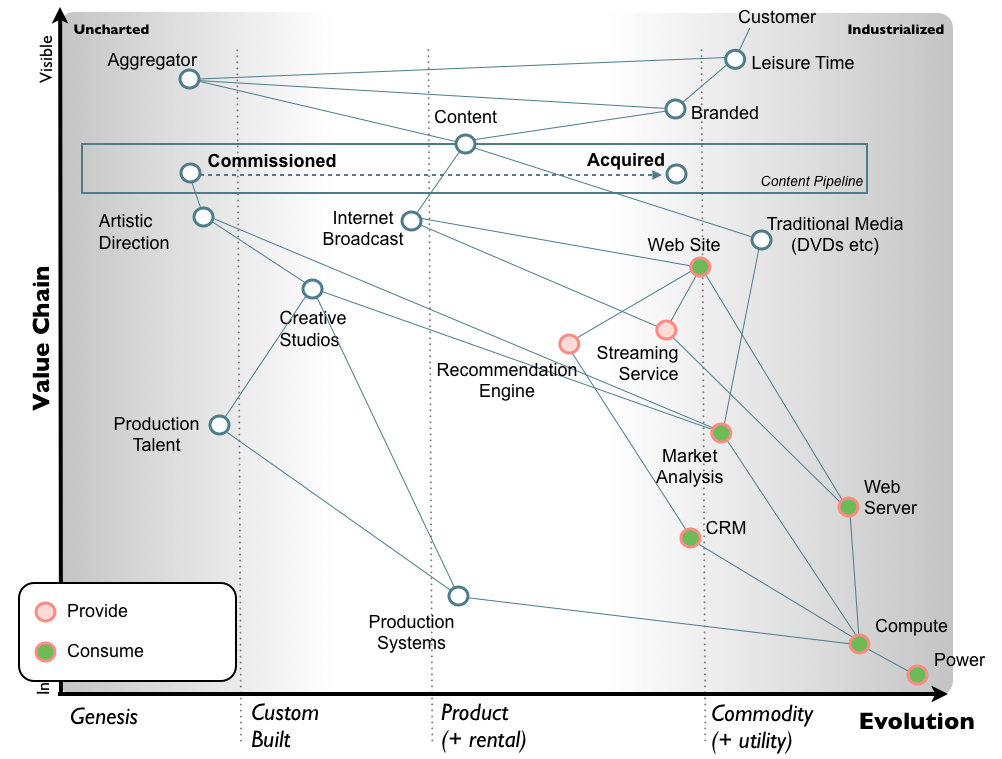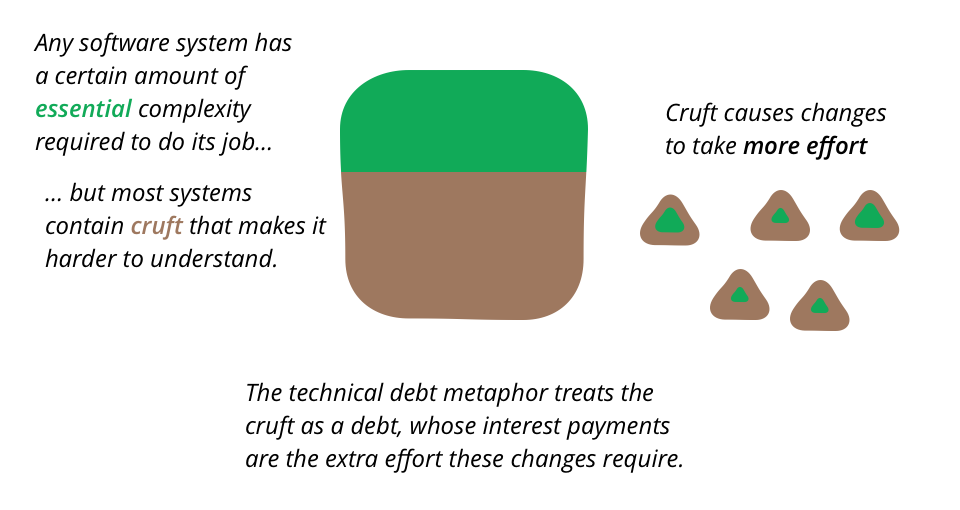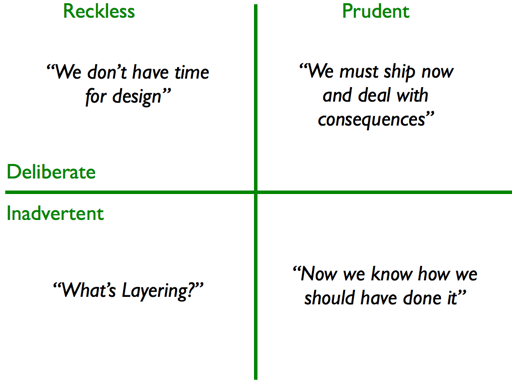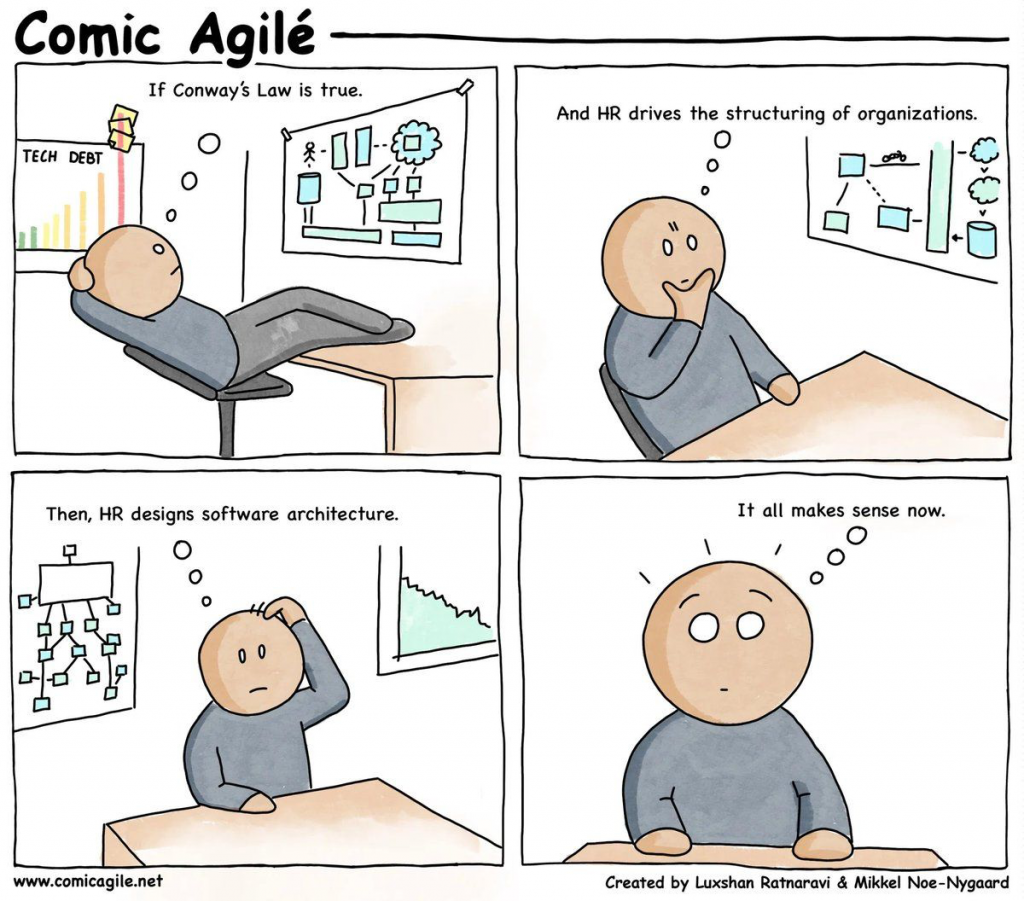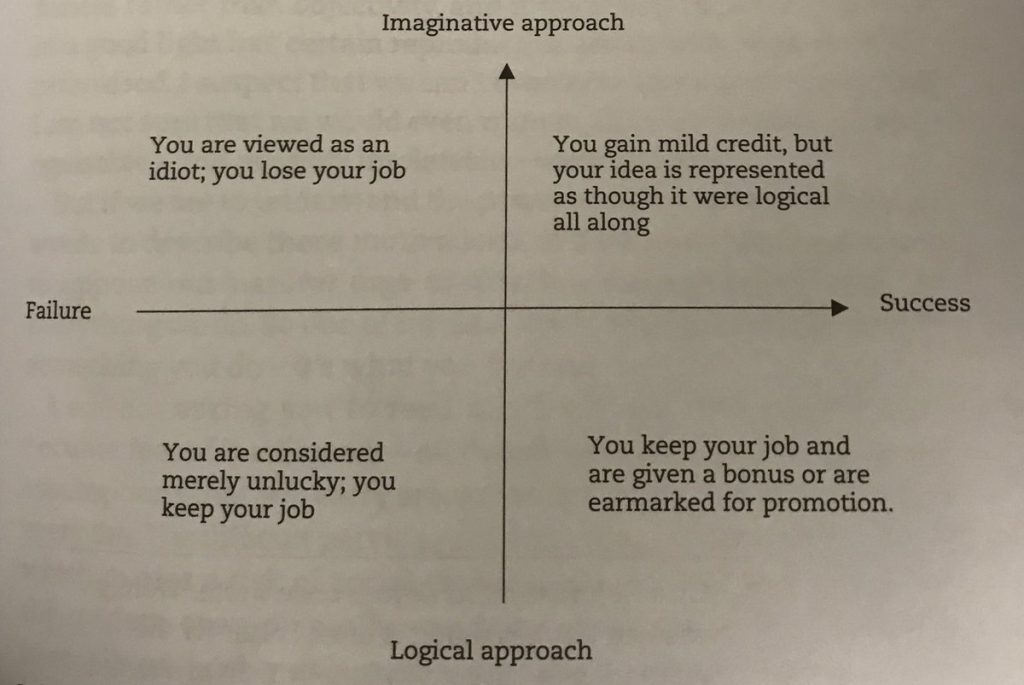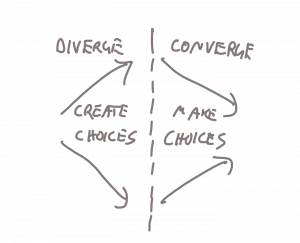An architectural decision record (ADR) is a document that captures an important architectural decision made along with its context and consequences.
What is an architecture decision record?
An architecture decision record (ADR) is a document that captures an important architectural decision made along with its context and consequences.
An architecture decision (AD) is a software design choice that addresses a significant requirement.
An architecture decision log (ADL) is the collection of all ADRs created and maintained for a particular project (or organization).
An architecturally-significant requirement (ASR) is a requirement that has a measurable effect on a software system’s architecture.
All these are within the topic of architecture knowledge management (AKM).
The goal of this document is to provide a fast overview of ADRs, how to create them, and where to look for more information.
Abbreviations:
- AD: architecture decision
- ADL: architecture decision log
- ADR: architecture decision record
- AKM: architecture knowledge management
- ASR: architecturally-significant requirement
How to start using ADRs
To start using ADRs, talk with your teammates about these areas.
Decision identification:
- How urgent and how important is the AD?
- Does it have to be made now, or can it wait until more is known?
- Both personal and collective experience, as well as recognized design methods and practices, can assist with decision identification.
- Ideally maintain a decision todo list that complements the product todo list.
Decision making:
- A number of decision making techniques exists, both general ones and software architecture specific ones, for instance, dialogue mapping.
- Group decision making is an active research topic.
Decision enactment and enforcement:
- ADs are used in software design; hence they have to be communicated to, and accepted by, the stakeholders of the system that fund, develop, and operate it.
- Architecturally evident coding styles and code reviews that focus on architectural concerns and decisions are two related practices.
- ADs also have to be (re-)considered when modernizing a software system in software evolution.
Decision sharing (optional):
- Many ADs recur across projects.
- Hence, experiences with past decisions, both good and bad, can be valuable reusable assets when employing an explicit knowledge management strategy.
- Group decision making is an active research topic.
Decision documentation:
- Many templates and tools for decisison capturing exist.
- See agile communities, e.g. M. Nygard’s ADRs.
- See traditional software engineering and architecture design processes, e.g. table layouts suggested by IBM UMF and by Tyree and Akerman from CapitalOne.
Decision guidance:
- The steps above are adopted from the Wikipedia entry on Architectural Decision
- A number of decision making techniques exists, both general ones and software and software architecture specific ones, for instance, dialogue mapping.
How to start using ADRs with tools
You can start using ADRs with tools any way you want.
For example:
- If you like using Google Drive and online editing, then you can create a Google Doc, or Google Sheet.
- If you like use source code version control, such as git, then you can create a file for each ADR.
- If you like using project planning tools, such as Atlassian Jira, then you can use the tool’s planning tracker.
- If you like using wikis, such as MediaWiki, then you can create an ADR wiki.
How to start using ADRs with git
If you like using git version control, then here is how we like to start using ADRs with git for a typical software project with source code.
Create a directory for ADR files:
$ mkdir adr
For each ADR, create a text file, such as database.txt:
$ vi database.txt
Write anything you want in the ADR. See the templates in this repository for ideas.
Commit the ADR to your git repo.
ADR file name conventions
If you choose to create your ADRs using typical text files, then you may want to come up with your own ADR file name convention.
We prefer to use a file name convention that has a specific format.
Examples:
- choose_database.md
- format_timestamps.md
- manage_passwords.md
- handle_exceptions.md
Our file name convention:
- The name has a present tense imperative verb phrase. This helps readability and matches our commit message format.
- The name uses lowercase and underscores (same as this repo). This is a balance of readability and system usability.
- The extension is markdown. This can be useful for easy formatting.
Suggestions for writing good ADRs
Characteristics of a good ADR:
- Point in Time – Identify when the AD was made
- Rationality – Explain the reason for making the particular AD
- Immutable record – The decisions made in a previously published ADR should not be altered
- Specificity – Each ADR should be about a single AD
Characteristics of a good context in an ADR:
- Explain your organization’s situation and business priorities
- Include rationale and considerations based on social and skills makeups of your teams
Characteristics of good Consequences in an ADR::
- Right approach – “We need to start doing X instead of Y”
- Wrong approach – Do not explain the AD in terms of “Pros” and “Cons” of having made the particular AD
A new ADR may take the place of a previous ADR:
- When an AD is made that replaces or invalidates a previous ADR, a new ADR should be created
ADR example templates
ADR example templates that we have collected on the net:
For more information
Introduction:
Templates:
In-depth:
Tools:
Examples:
See also:
From https://github.com/joelparkerhenderson/architecture_decision_record