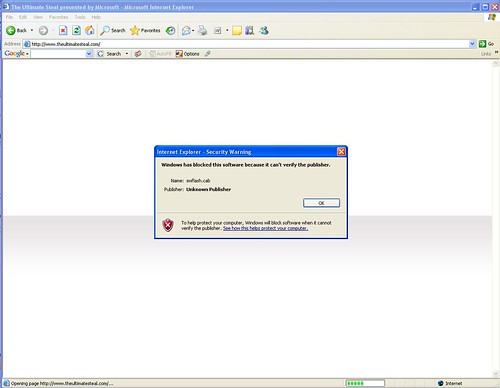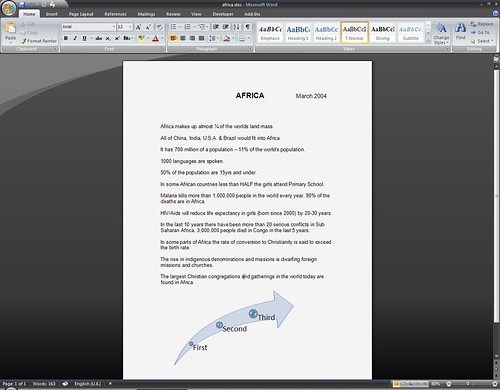Windows Live Messenger
Been using this for the past 3 days – this is the new name and new version of MSN Messenger. Interface is much the same as before with a bit more polish and easier to use features. You can search from within Messenger to including one option to search ‘Near Me’. Enter Games and a search window for Glasgow (which is near me) will launch showing a map and addresses for Game related stores near me – hello CA Games. You can also search your desktop from here – maybe time to switch back to MSN Desktop Search as having the search box in Messenger makes more sense than on the toolbar especially as I always have Messenger running.
There are also extra options to be had when chatting. One is Music Mix which allows you to share a music playlist with whoever you are chatting with. Sounds OK but in practise was slow to download my currently playing track and also made the Messenger app pretty unresponsive. Another allows you to share a map search, another allows you to watch a video together from MSN. All tat in my book.
One feature I did like was Sharing Folders. Turn this on between you and a contact and a folder will be kept in sync on each contacts PC. Drag a file onto your contacts name and the file will be synchronised into yours and theirs folder. Makes file transfer so much easier and you no longer need to wait for the contact to say yes to the file.
Newsvine
Think of Digg with less geeks and more general news and you’ve got Web 2.0 (blah) app Newsvine. Three main activities – Read, Write and Seed. Read articles and comment on them to your hearts content but also control the content – the community keep alive the stories they like by voting on them.
You can also Write your own articles and they will appear like other news stories so users can comment and vote on their favourites. Seeding articles is basically linking articles from the web. They will appear within Newsvine as well and be subject to the same voting and commenting as the previous two. The main difference from other sites is that authoring and seeding can earn you money. If you add value to the Newsvine site then you earn some dollars. Interesting concept – open up journalism to the masses but surely it will end in tears as wannabe journalists write up misspelled articles in the quest for fame?
A video from CBC that can be grabbed via bit-torrent shows the very same online mechanism in South Korea – it’s amazing the amount of money an amateur can generate but South Korea is the most connected place on the planet. Still – shows the potential that this model has. I’ve been pretty impressed so far with the content and the news that I’ve found.
The above apps are still in Beta but I do have invites left for both of them – if your interested leave a comment and I’ll drop you an invite.