Over the last few months I’ve been loving Flock due to it’s integration with Flickr, RSS feeds and del.icio.us while delivering Mozilla rock solid browsing. However a wee bit of instability meant I returned to Firefox. That return is now permanent as I’ve not had one Firefox issue, browsing feels snappier and it’s quicker to launch. Also, I’ve found some better replacements for Flock’s built in features.
Google Reader has been out for a while and recently had some updates. I didn’t pay much attention as I used Flocks built in RSS manager. However using Google Reader for the past couple of weeks has been great. Far easier to manage multiple RSS feeds, quicker and no checking locally of every RSS feed has meant this is now my RSS manager. RSS feeds now available on the move as Google Reader has a mobile version for use on phones.
Sharing of bookmarks has always been a bit of an issue for me. I’ve tried different services over the years and never got one I liked. Foxmarks Bookmark Synchronizer for Firefox looks to be the answer. Once installed it allows you to sync your bookmarks between multiple machines with the sync happening silently in the background. You can also visit their website and see your bookmarks meaning your bookmarks should no longer be out of reach or sync.
Web Development Evolved is the bold claim for the Firebug extension. The length of features it offers is vast – inspection/edit of HTML, CSS editing, CSS metrics, debug, logging and editing for Javascript and the one I’ve used so far – Network Activity.
This site is fairly sluggish and using Firebug I’ve found three Javascript files that the theme loaded but never used. So that’s trimmed some time out of the load. I’ll be visiting some of the other pages round this site to see if I can trim any more fat away. A great tool, especially for having a nose at other people’s sites to see how they were constructed.
As for Flickr uploading, I’ve went back to the Flcikr uploader which is a universal binary and works a treat. So goodbye Flock – a nice browser that’s been too slow to develop with too many superior competitors.
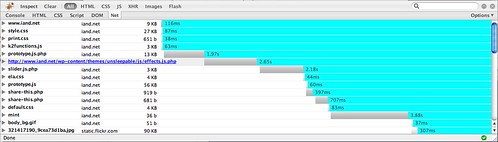
It’s a shame flickrexport iPhoto plugin demo is now time limited and the full version requires real cash. Installing it meant I started uploading the pic to flickr.
Quite like the Google reader but it seems a bit slower than Bloglines.I like the way it shows all the pics and stuff in the feed. Seems to be handling the RSS well. It imported my blogroll perfectly.
I’m still using safari as my browser of choice but firebug looks so good I’m definitely installing it.