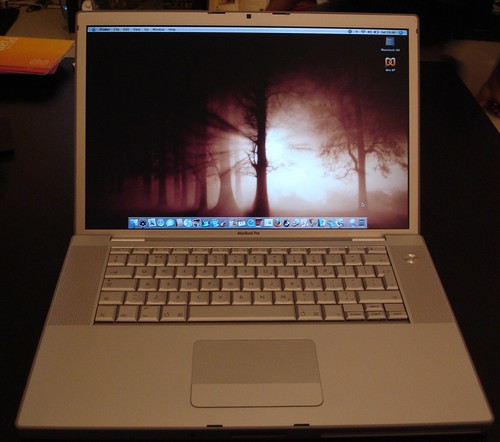Been pretty busy so not had much posting time, so without further ado…some stuff.
- PS3 update. Firstly the reviews of the update have garnered some great reviews. Upscaled DVD’s look great, noticeably better than the 360. I guess most surprising for me is that they looked better/on a par with the Denon I have. Looks like I can eBay another piece of kit. Of course me writing eBay really means it will retire to the ‘gadget graveyard’ – the attic. I have an embarrassing amount of old gadgets and tech that I won’t part with or can’t be bothered selling on eBay and dealing with Nigerians (sorry all legit Nigerians), kids wrecking bids and fraud. 720p playback of Blu-Ray is also welcomed. Network playback of media…nice try but not quite there yet. Nero and Media Player 10 work well on Windows for sharing media. For the Mac, options are a little more limited. TwonkyMedia Beta 4.4 and EyeConnect are the best bet’s for the moment. Hopefully a version of Connect360 will support the PS3 (news that Connect360 tries to talk to the PS3). Joystiq have a list of 20 clients that may work. Final option is to use a NAS device that supports DLNA. Unfortunately my current NAS doesn’t. Synology forums admin have said they have purchased a PS3 to look at connectivity – supporting DLNA would have been my preferred option although it’s probably easier for me to rely on a Connect360 derivative.
- Since switching to Mac I’ve only used Windows to update my remote and a couple of other small’ish tasks. However the last 3-4 weeks have seen me use Windows every day for a couple of hours and during that time Parallels has been a life saver. Rock solid and to be honest, you are hard pushed to notice your running a virtual OS. The coherence feature alone is worth the money. The good news is version 3 has been announced with increased USB support, 3D graphics support (pretty vague but a good list of Windows games) and future Vista Aero support. Sounding good and like a good little fanboy I’ve already paid for the upgrade.
- Halo 3. It’s soooo much fun. It’s a shame it will finish this Sunday but I’ve really enjoyed the last couple of weeks. Robert – hope to see you before Sunday!
- Forza out this week. Has had great reviews, the user screenshots from USA & Japanese gamers have looked awesome and a received a 9 in Edge this month. Roll on this weekend.
- I’m starting to become a GTD geek. Been using iGTD for a few weeks, Omnifocus is picking up some good early press and the process has really help me keep on top of tasks recently. If you’ve got a lot on (even a little but some of it’s long term) or need something to help manage those inspiration moments that need noted down somewhere then give GTD a try.
- WWDC next week which means a lot of Mac rumours. New laptops and iMacs could make my hardware feel out of date which is always the problem with Macs. However, the hardware has been good since I switched, the software excellent and I have absolutely no regrets. Should have done it years ago. Tips for next week – new Leopard features (I still think there will be some virtualisation/boot camp news) and new Macbook pro’s. One more thing – new iPhone features?
- I think I’ve finally settled on a work/laptop bag. I’ve always admired Tom Bihn bags and I think the soon to be released Zephyr will fit my needs. Why does it take 30 mins to choose a laptop and 6 months to find a bag?
- Try and catch the Jobs/Gates interview from last weeks D|All Things Digital. Gates comes across really well and it was nice to see the respect they both had for each other. Video’s here and now on iTunes.
Mmm – that went on a bit.