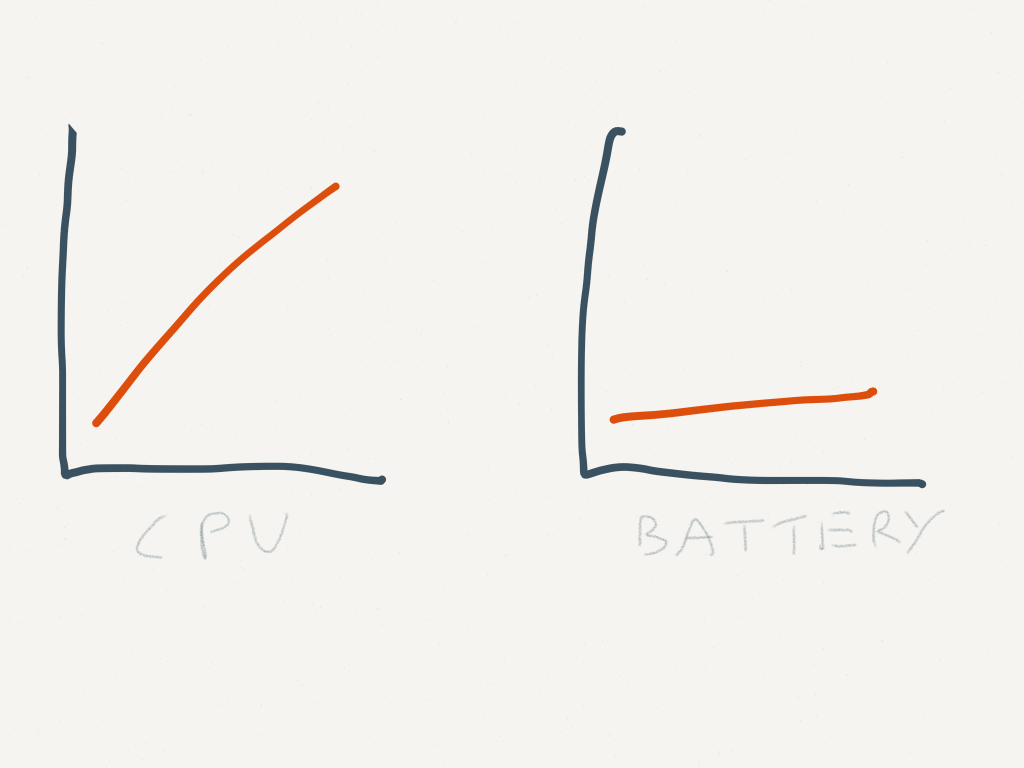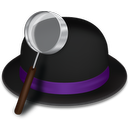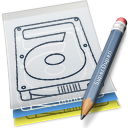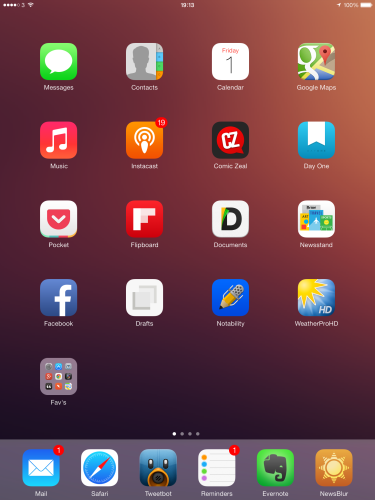I’ve long been frustrated with Apple and it’s ‘hobby’, the Apple TV. While Amazon and Roku brought out devices that supported app’s and allowed you to install whatever you wanted Apple stuck with old hardware and annoyingly limited software. The announcement earlier this year of a new Apple TV with better hardware, a touch driven remote and more importantly an App Store and tvOS was the shot in the arm the platform needed. I couldn’t resist a purchase and it came through last Friday. Some thoughts follow on the first couple of days.
- The hardware is the same footprint as the older Apple TV, just a little taller. It’s a shame that the optical out has been dropped but only a few will miss it I guess.
- Setup was straightforward by using the iPhone to pair/setup the Apple TV.
- Inputting a password is p a i n f u l. Especially in this day and age of long and strong passwords. You can’t use a bluetooth keyboard or any other iOS device to input the password. Ouch.
- The new remote feels quite cheap for an Apple product. The touch/swipe is fine and it has more buttons than expected but the click feels…cheap. Strange.
- The remote has been reliable in use though as a remote and also as a controller for apps and games. It’s bluetooth as well so no line of sight worries.
- Siri does work well as an input method and the universal searching support is impressive. Can’t wait for Apple to open up the API for this…but fear it could be a long time for some app’s like Plex.
- On first launch the Apple TV feels a bit empty compared to the old model which came preinstalled with lots of apps/channels. To the App Store!
- The App Store is easy to browse and install app’s and there’s lots of titles on day one, a few hundred by the looks of it. However discoverability is awful. No categories, no charts so you are left with Apple’s picks on the front page or searching for apps. It feels rushed and incomplete. Unless you search for Youtube you wouldn’t know the app existed. Shocker.
- So much hidden functionality with the Apple TV so it’s well worth reading through the user guide.
- The UK has very little video content at launch. No BBC, no ITV, no Channel 4, 5 or Sky apart from Sky News. Surprising but I expect that to pick up over the coming weeks and months – BBC have already confirmed iPlayer is coming.
- Games are very much iPhone and iPad staples but some play very well on the big screen. Crossy Road and Geometry Wars are really good.
- No Amazon Video which is a shame. Is this Amazon playing hardball and saying to customers pick up a Fire if you want to view video on your TV? You can Airplay from an iOS device but it’s not as convenient.
- I picked up a SteelSeries Nimbus Wireless Gaming Controller and it does make a big difference to gaming on the Apple TV. There’s a real opportunity for Apple to be the kings of casual gaming over the coming years.
- Surprised the Remote app for iOS hasn’t been updated to support the new Apple TV.
- Another issue – Siri can’t be used for Apple Music. Seriously, WTF? It’s coming next year according to Apple but again it feels like Apple have released the Apple TV ahead of when it really should have been and the software has suffered. Siri is also quite dumb compared to Siri on iOS. Weird.
- The Apple Music app is pretty bad by the way. So much great content hidden by a clunky app.
- The Apple TV front end looks really nice and it’s easy to navigate around quickly. You can put your most used app’s in the top bar too, not just Apple’s own ones which is good to see.
- No Plex on day one. Sad face. It’s coming soon though, just a victim of the app review process.
The Apple TV has great potential but it will need a software update to unlock it. I still can’t believe that a company with so much experience of App Stores has dropped the ball so badly. The discoverability is that bad. Same with Siri and Apple Music. I guess holiday sales are important after all.
If you are in no rush then wait six months for the updates to drop and hopefully resolve some of the obvious issues. For me it’s a great step up on the previous Apple TV and it will soon be my platform of choice for Plex, streaming video and probably quite a few casual games. Is it the future of TV? Maybe but not yet.