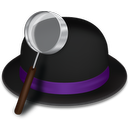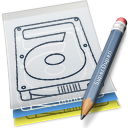Just over a year ago I published my default apps for 2023. Not too much has changed but worth a dust down for 2024 with a few additional entries. Updates tagged with a ⭐️
- ✉️ Mail service: Gmail
- 📬 Mail client(s): Mail.app
- 👨🏻💼 Contacts: Contacts.app
- ✅ Tasks: Todoist
- 📰 RSS service: Inoreader
- 🗞️ RSS client: Unread ⭐️
- 🚨 News: BBC News, The Guardian, and Apple News+ ⭐️
- ⌨️ Launcher: Raycast
- ☁️ Cloud storage: iCloud
- 📷 Photo shooting: Camera.app and Halide ⭐️
- 🌅 Photo library: iCloud
- 🤳🏻 Photo editing: Photos.app and Adobe Lightroom
- 🌐 Web browser: Safari and Edge (work)
- 💬 Messaging: iMessage, WhatsApp, Messenger, Signal
- 📆 Calendar: Calendar.app ⭐️
- 🧮 Calculator: PCalc
- 🔗 Bookmarks: Raindrop.io
- 📖 Read Later: Flyleaf ⭐️
- 🌤️ Weather: Carrot Weather
- 🎙️ Podcasts: Podcasts.app ⭐️
- 🎶 Music: Apple Music
- 🔐 Passwords: 1Password
- 📃Word Processing: Word
- 📊 Spreadsheets: Excel
- 🎯 Presentations: PowerPoint
- 📝 Notes: Notes.app and OneNote (work)
- 📘 Journaling: Day One
- 🧮 Code Editor: Visual Studio Code
- 👨🏻💻 Terminal: iTerm 2
- 🪟 Window Management: Moom ⭐️
- 📈 System Monitor: iStat Menus ⭐️
- 💾 Backup: Carbon Copy Cloner and Backblaze ⭐️
- 🐘 Mastodon: Ivory
- 💁🏻♂️ Social: Mastodon, Threads and Bluesky ⭐️
- 🍿 Media discovery/tracking: Letterboxd, Trakt and Callsheet ⭐️
- 📺 Media Playback: Plex and Infuse
- 🎮 Gaming Service: Xbox primarily and then Steam followed by PlayStation
- 🕹️ First game I play each morning: Wordle
- 🖼️ Screenshots: CleanShot X
- 🔎 Search: Google
- 📦 Package tracking: Parcel
- 🌍 Navigation: Google Maps
- 🍔 Food Tracking: Foodnoms ⭐️
- ⏱️ Time Tracking: Toggl and Timery ⭐️
- 🧘🏼 Life Tracking: Exist ⭐️
Added some more apps this year particularly tracking and some Mac utilities. Also moved to more stock Apple apps – Podcasts and Calendar. What I’ve not done is a proper review of the subscriptions as they are mounting up and I really need to review the value I get from each service.
Finally, Apple Mail is likely next on list to change. Not liking iOS direction of travel and it feels increasingly janky.