A couple of months back I bought a Sphero BB-8. When I saw the video of it I just couldn’t resist…despite it being £130. Ouch.
When I got it the first thing that struck me was it was much smaller than I had thought – the size of a small orange…or a large tangerine. Like most things nowadays I had to do a firmware update on first use which took a couple of minutes (unlike most games which need a download or two to get working….Forza 6 and it’s 60 GB download on Boxing Day is the worst yet) but once that was done I was good to go.
The app allows you to steer BB-8 and it was much more controllable than I thought it would be. It was easy to steer around but also easy to steer into walls 🙂 When you do collide with something BB-8 would glow red, spin a bit and make a groaning droid noise. What’s a shame is that the video makes it look like the noise comes from BB-8 itself but they are all generated from the iOS app. You can get BB-8 to do pre-programmed paths – in a circle, square, spin, panic and run etc. The app is also voice activated so you can say “BB-8” and the app will then listen to your voice commands like “Go Explore”, “Go To Sleep” or “It’s a Trap” which is my favourite.
There is a message mode which lets you see holograms but this are displayed on the phone and you can record your own but this is a bit weak. You can also send BB-8 on patrol and he will merrily wander around your home or office while you work away. Neat. This is all done over bluetooth and the range is pretty impressive. Battery life is around an hour for three hours of charging which is also pretty good as you tend to get a bit bored with it before the battery ever runs down.
While there have been frequent app and firmware updates to add features I’m sure that for Star Wars Episode VIII we’ll see a new version which will have better hardware and maybe feature things like in built sound and a camera. Something to make it more feature rich than the current version.
Then I saw this tweet a couple of days ago:
If you just got a Sphero BB-8, roll over to the App store and grab the Tickle app – you can program him! So cool… https://t.co/VDSybIHvVe
— James Thomson (@jamesthomson) December 27, 2015
Mind blown.
Tickle is an app for iOS that allows you to easily build programs for a variety of smart devices. To program BB-8 you select a template, connect to it from Tickle and then you can drag and drop a variety of commands to give you a lot more control over BB-8 than the official Sphero app.
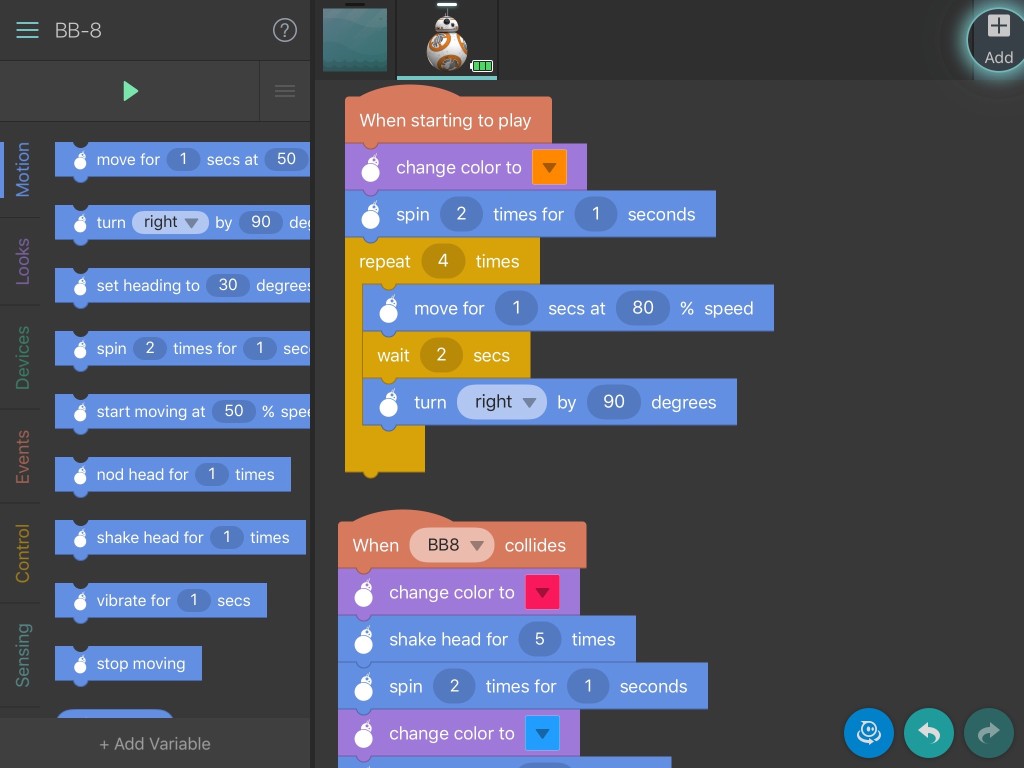
You can set the colour of BB-8 to almost anything, set it on a variety of paths and loops but also detect events. So if BB-8 collides you can make it shake, change colour, reverse – whatever you want. You can also detect events from the iOS device so depending on how it is tilted or if it’s shaken you can make BB-8 do different things. This is a great extension of what the BB-8 device can do and it’s opened up another avenue that I hadn’t considered.
Digging deeper I found this post on medium – Sphero BB8 robot toy — The Missing Manual. Really useful advice for any current or prospective BB-8 owner with links to a couple of Javascript libraries that allow you to hack BB-8 even more.
Overall I like the Sphero BB-8 but it’s hard to recommend at the price given what it can do although with the Tickle app it’s clear there’s a lot more to this droid than meets the eye and I’m pleased I picked one up.