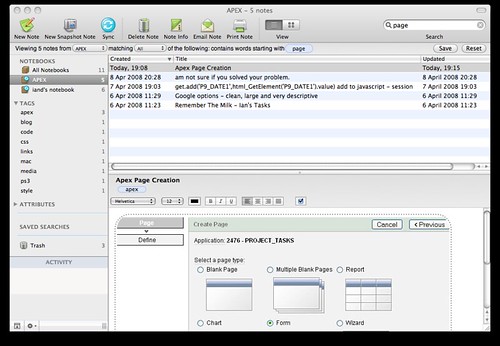I’ve been an Evernote user for many many years and despite looking at alternatives nothing struck me as good in comparison. That’s despite the product starting to get worse, not better, in recent times. The chat/commenting service was of no interest, the related searches were of no use and I found the overall tool getting slower with time.
I stuck by Evernote as I was a premium user and I had so much invested in the platform. I was used to how it worked and a lot of my content over the last few years was almost trapped within it. Exporting from Evernote was poor and basically in a proprietary Evernote format.
This year though a couple of things changed. Firstly Evernote tweaked there prices so I’d be paying more going forward. Secondly, Apple Notes improved and also offered a way to import Evernote content as did Microsofts Onenote. There also seemed to be a lot of grumbles in the many podcasts I listen to about what Evernote had become and how viable was it’s future.
So a few weeks ago I migrated a chunk of content from Evernote to Onenote and Apple Notes and gave each platform a try. Both sync services worked well and I’ve had no issues with searching. In fact both have been speedy in comparison to Evernote, all with much the same accuracy. One Evernote feature I did miss was saving a webpage into Evernote. This was a one click action that saved a great representation of the page forever in Evernote. Neither rival service offers this so I rely on Safari’s ‘Export as PDF’ on both Mac and iOS to save out a PDF which I can then store in Onenote and Notes.
After trying the two tools I’ve plumped for Apple Notes. The Onenote front end is pretty clunky and I preferred the simplicity in Apple Notes. So I’ve moved all my notes and stored content to Apple Notes and it’s fully synched across all my devices. I’ve also deleted everything from Evernote and shutdown the account. So long Evernote.
So I save a little bit of cash and I’ve got a slightly faster but simpler notes service and one which I’ve got more confidence in over the next few years. Next on the list is photo services. Flickr has been my goto online photo service for years but like Evernote, I’ve no confidence in it going forward. So I’ll be looking at 500px, Google, Apple and Adobe’s services and maybe Smugmug. I’ve got a day emotional tie with Flickr and so much content there…this will be a difficult one.