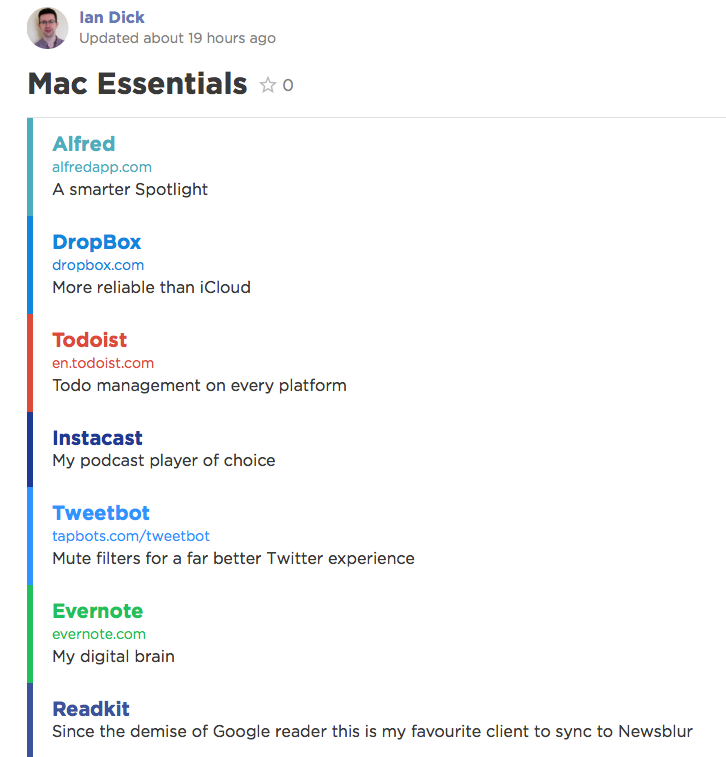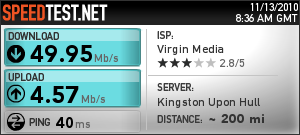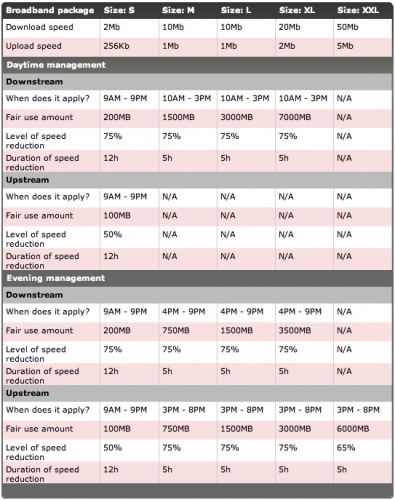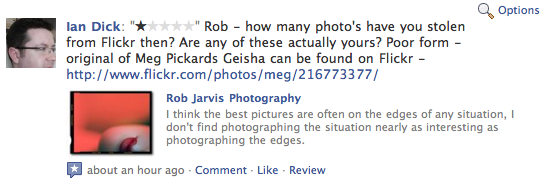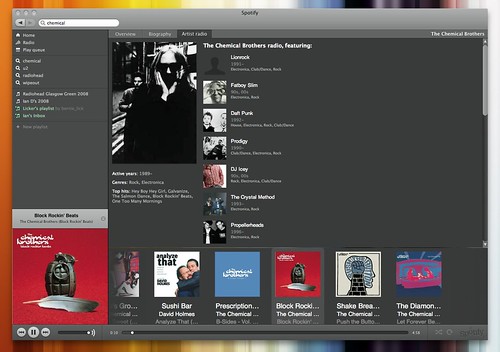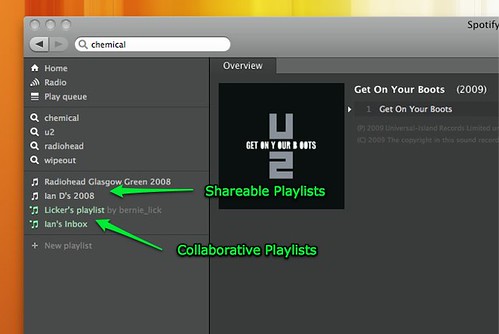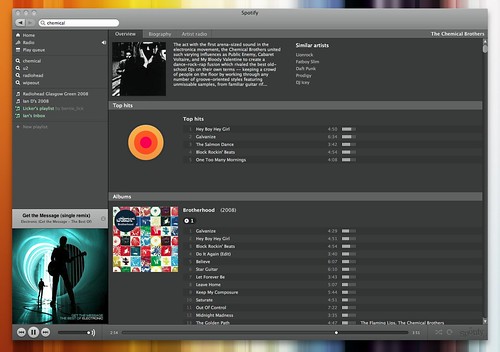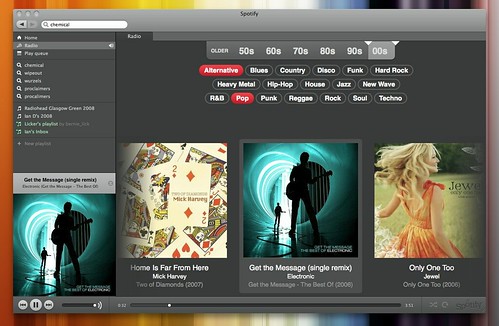GDC is currently in full flow and the biggest story for me has been OnLive. The press conference from GDC is very impressive. New titles available over the internet instantly. No downloading, no patching, any platform. Run on an inexpensive micro-console connected to a TV via HDMI or in a browser using a plugin on low specification Mac’s or PC’s. How?
The game isn’t played locally. You connect to a server and the game is played there. What your seeing on your TV or computer screen is streamed video. The concept just sounds so….wrong. Technically it sounds like an impossible proposition. Lag, key to an enjoyable online game, would surely kill the service.
Watching the launch presentation and the lag issue is addressed. Typical video lag is quoted as 500ms. OnLive have developed a system where video lag is 1ms. The service is demo’d and certainly looks quick enough with no lag. There looks to be a little lag during the Crysis demo though. However, remember this is Crysis running on a low end Dell. Admittedly it’s not running at a high resolution or frame rate but none the less it looks extremely playable. The other demo host then joins in a multiplayer game via the micro console. Again a very seamless experience is demonstrated and it certainly all looks impressive. The servers are located 50 miles form where the demo takes place. Not that far away. During the Q&A the developers quoted 1000 miles as being the current maximum distance for the service to remain playable.
One other key difference is how visual the service looks. A great 3d interface. Video streams showing games that your friends are currently playing, something that I’ve wanted for years looks to be finally available. Demo’s that don’t take an hour to download – they start almost immediately. The end to patching. The end of piracy! The end of cheating via patches and add-ons!! Games that you no longer need to buy – renting a game is finally an easy option with no need to download
At this point, taken on face value, this is a game changer. Zero hardware costs to play the latest games on consoles. No more upgrading to the latest 3d hardware on PC’s and Mac’s. I still smell bullshit though. A company can develop this and be in stealth for seven years. Really?
I still have issues with lag and also bandwidth requirements. I really can’t see lag not being a show stopper with this service. The requirements for OnLive are also going to blow many people’s bandwidth cap’s. Playing online with a console or computer at the moment needs just a 1/2Mbps connection. For SD, OnLive requires a 1.5Mbps connection and for HD it needs 5.0Mbps. SD was described as Wii equivalent and HD as 720p, 60fps. A consistent 5Mbps connection would quickly use up VirginMedia’s download limits and hence throttle the connection to make OnLive unplayable and that just an example for one broadband provider. Faster connections are coming but many come with very restrictive download limits with OnLive would need to address.
I also think there will be cost issues. Low cost entry was emphasised but a monthly subscription before games are bought/rented is not everyone’s cup of tea.
The hardware needed to run this must also be massive. They talked about custom chips and virtualisation but to run that many game instances, to decode video that quickly and serve out that much data so quickly. Just doesn’t seem possible as it’s such a leap over what anyone else is doing right now. Surely the video will be compressed and show artefacts. Look at the many HD video that can be downloaded or streamed now as an example. Definitely low par compared to current gaming expectations. What about surround sound which is now standard on console games. Surely a 5Mbps stream couldn’t provide a 720p stream with surround sound audio as well?
It must be bull.
But then look at the companies signed up to the service – EA, THQ, Ubisoft, Take2, Warner Bros, Epic, Eidos, Atari, Codemasters, 2D Boy, Crytek. The games shown weren’t old 2d games either. Crysis, Hawx, GRID, Burnout and many current FPS’s. Then remember the demo’s looked really good.
We won’t have long to find out. A beta launches in America in summer 09 with a launch in winter 09. Disappointing but understandable that it’s America only at the moment. I really want this to work. It could change the games market radically. Based on current knowledge though I can’t see it working. Time will tell and I can’t wait to see what happens.