The iPhone X. Is it the future of smartphones, an expensive rehash of the iPhone 8 or is Apple playing catch-up? I’ve spent a few weeks with the new iPhone X and I have a few thoughts.
Unboxing and Setup
The first time you switch on an iPhone X the screen just hits you. Bright colours, deep blacks and a phone that really is all screen…apart from the notch.
Setting up FaceID was painless. Scanned my face a couple of times and I was good to go. As for the rest of the setup, Apple has done a lot to make the process easier than ever. Out of the box the iPhone X came with iOS 11.01 and not the recently released 11.1 which I needed so I could restore from backup. I had toyed with the idea of starting fresh with the new phone but impatience got the better of me. Anyway, instead of having to manually connect to WiFi and iCloud on the new device you can now easily transfer usernames and passwords from another iOS device. In less than a minute I was online and downloading the update.
Restoring from backup, encrypted of course so all passwords are saved, also brought a new surprise. My Apple Watch was unpaired from the old device and setup for the new phone. Another small step to make the swap to the new device a little more painless. And with that it was time to finally use the iPhone X.
So What’s New?
The iPhones move to all screen means saying goodbye to the Home button, a staple of the iPhone and every iOS device for the last 10 years. The first couple of days were pretty rough as muscle memory found me reaching for the old faithful, but the new gestures for the iPhone X more than made up for it. In fact after a few days the gestures now feel more fluid and faster to use than relying on the Home button. Swiping to multi-task or move to another app is so much quicker via a gesture compared to using the button.
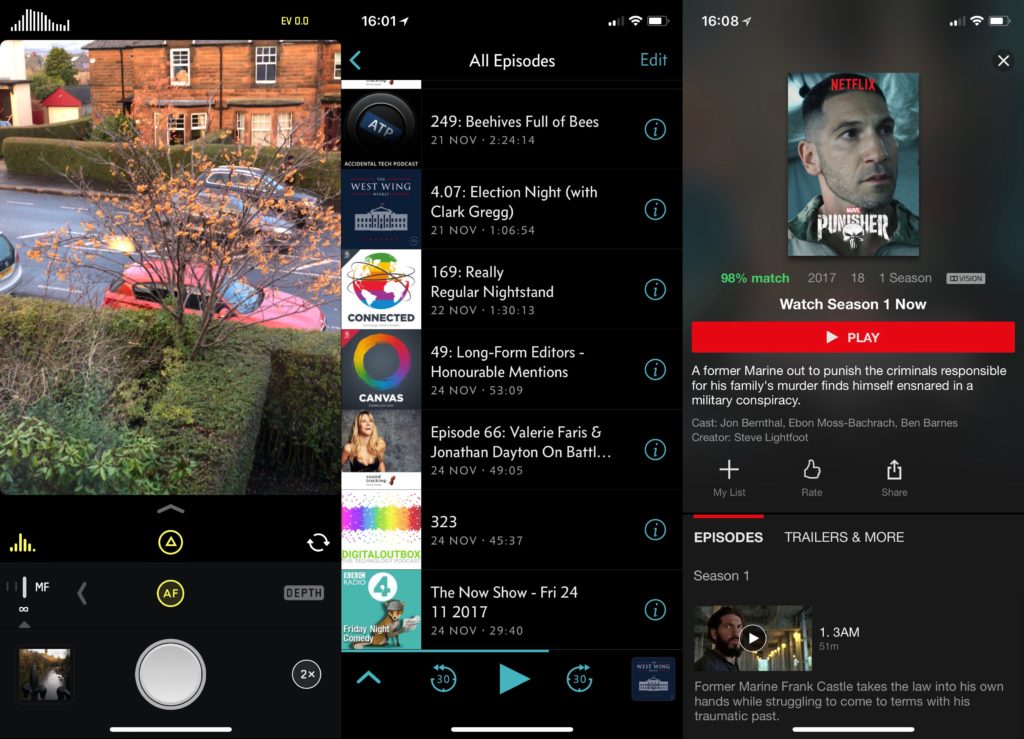
Embracing the notch is the mantra from Apple and in practice I just don’t notice it. The screen is gorgeous and if the price to pay is having a small notch in landscape video’s then it’s a price worth paying. Above are three of the app’s taking advantage of the larger screen. Halide was already a great camera app but the iPhone X update has placed extra information in the two horns (what else do you call them?) at the top leaving more room to focus on controls and the image.
Overcast has included a pure black mode like many other app’s. This looks so good on the OLED screen and also helps with battery life. Finally Netflix which again looks great on the X’s screen especially during playback of HDR content.
FaceID was met with a lot of questions in the run up to the launch. Will it work, is it fast, can it be hacked, will it be awkward and can it really replace TouchID? At first it felt a bit slower as I was waiting for FaceID to work then swiping to unlock the phone but I was “doing it wrong”. Instead of waiting just swipe, and the phone will unlock as if by magic. Most app’s are now updated replacing TouchID with FaceID so unlocking 1Password or Day One are done just by looking. Buying via Apple Pay is also easy, just double tap the side button and look at the phone to pay. Simple. Accessing sites in Safari and using FaceID to fill in a password is awesome. Slightly slower but more secure, and if you aren’t worried about someone logging in using a password in Safari as only you can only unlock the phone you can always disable FaceID for Safari passwords.
I had early issues with unlocking overnight and early morning. I think it was because I wasn’t aligned with the camera properly and also holding the phone to close to my face but since those first couple of days I’ve been trouble free. Face ID also trains when you unlock with a pin code after it’s failed so whether it’s me that’s got more used to it, or the system itself has better aligned to my face I’ll never know. It’s not like TouchID wasn’t without issue. Wet or dirty fingers failed and I certainly had to re-add a finger or thumb over time to make it more reliable.
Tap to Wake is another iPhone X only feature. While it works as advertised, the limited angle offered by the camera means it won’t always unlock unless the iPhone is directly in front of you, or on an angled stand on your desk. Handy when raise to wake doesn’t fire or seems to time out, but not the best when on a flat surface.
Also new are the camera’s. I’ve not had an iPhone with a dual lens so was looking forward to trying the new system and I’ve not been disappointed. Both lenses have taken great pictures and Portrait mode does take some great photo’s. Yes it’s false and some pics can look a bit wonky compared to using a grown up camera with some nice glass, but it’s a phone lens producing some fantastic photos in the right conditions so it’s hard to knock it. The video is also super smooth and if you switch to slo-mo you get 240fps which looks great.
The front camera also supports Portrait mode and has an extra trick up it’s sleeve. Rather than using a dual lens, the front camera uses the TrueDepth camera that powers FaceID to deliver a slightly better/different Porttrait mode effect. This can be best seen using an app like Focos which allows you to visualise the depth map that was captured using Portrait mode. Video above shows Focos in action.
Final notable addition is Animoji. This feature relies on the front facing camera and TrueDepth sensor to animate your face in real-time with a variety of different emoji’s. It’s a great demo of what the hardware can do but it’s a shame you can only access it in the Messages app unless you get creative. Surely Apple will open this up over time via a standalone app?
I’ve deliberately left out wireless charging as I don’t have a charger and it’s not something I’m interested in at the moment. I’ve charge cables everywhere I go and don’t want to replace them with a wireless system where charging is slower. No doubt that will change over the coming months but for now this is something I happy to pass on.
Day to Day with the X
One of the biggest surprises has been battery life. I moved from a year old iPhone 7 and the battery life on the X is much better. Even on heavier than normal days I still have around 30% battery life and typically have around 50% which is fantastic. Not sure if it’s the OLED screen or the bigger battery but it’s something I didn’t expect.
The screen is something I’ve really gotten used to along with gestures and no home button. Moving back to my work device (iPhone Plus) and it feels a bit alien now. It’s amazing how quickly the new becomes the norm and what was once normal now feels dated. The X is physically smaller than the Plus but the screen is bigger and the X is easier to handle.
I vowed before getting the phone that I’d go caseless. It feels great in the hand and looks amazing. However the night before it arrived I ordered a case and I’m glad I did.
iPhone X on the nightstand, caseless. Dog wakes me up this morning, bumps into nightstand, iPhone drops. This is the result 😔
(Genius Bar appointment tomorrow. I have AppleCare. That’ll teach me not to use a case and leave my iPhone close to the edge.) pic.twitter.com/vdfyEtUGoF
— Federico Viticci (@viticci) November 19, 2017
Ouch. Accidents happen and with a glass back that costs over £500 to replace it’s just not worth the risk even with Applecare. The X felt pretty slippy and my hands are dry which doesn’t help. The case is a pretty cheap clear one but I’ll upgrade in a few weeks once most case manufacturers have their decent cases out. Challenge with the X is getting a case that doesn’t interfere with the gestures.

As ever with a new device there are a few niggles. On the iPhone X the swipe up gesture unlocks the phone so how do you get to control centre? Swipe down from the top right. It’s awkward and not ideal. iOS 11.2 has seen a slight change in the addition of a bar under the top right horn highlighting you can swipe. Really Apple? That’s it? You also end up fighting the gesture when moving between devices. I’m hoping Apple will change that how to trigger control centre before iOS 12.
I’m also hearing glitches on the AirPods since moving to the X. Every couple of tracks I’d hear a slight playback glitch but thankfully since iOS 11.2 was released earlier this week this seems to have been resolved.
So is it worth it?
The iPhone X is expensive. It cost over £1000 but the iPhone X has left me in no doubt…this is a fantastic device and it really ages the previous generation iPhones. They look dated and feel even more so when using them. This is a real jump in function and feel. FaceID just works and it reduces TouchID to yesterdays news. It’s also as close as we are going to get to an all screen device until the tech in the notch can be tucked behind the screen. No doubt that’s only 2-3 years away, but once you get used to this much screen without the borders it’s hard to use anything else without it feeling old. Gestures also make using the iPhone X a far more fluid experience helped by FaceID.
Apple have been accused of being stagnant regarding the iPhone despite the hardware inside being best of breed however with the iPhone X they have reimagined what a smartphone personal computer looks like in 2017. This feels like the start of a new generation of smartphones from Apple and I can’t wait to see what’s next.