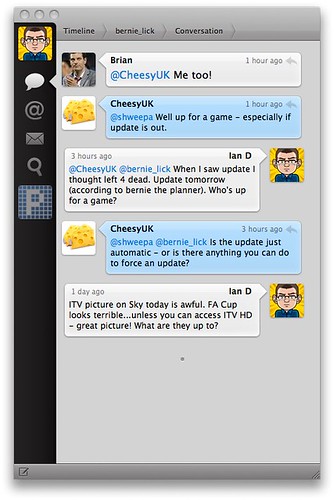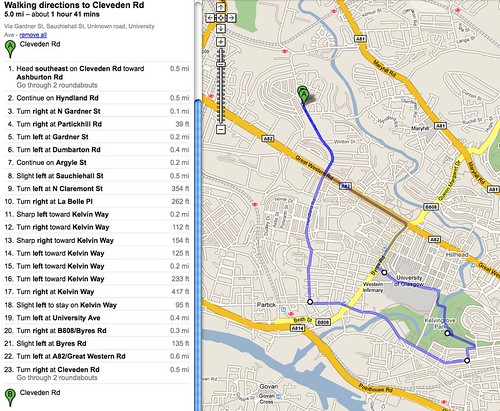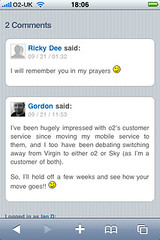Tweetie for the iPhone has been my favourite Twitter client since it launched. Fast, clean and full of great functionality. I’ve never quite managed to find as good a client on the Mac though. Twitterific was the first good Mac client but it felt slow and lacking in features especially compared to TweetDeck and Seesmic Desktop. However both of those clients were Adobe Air based clients and always felt a wee bit sluggish, memory intensive and to be honest over featured for what I need. Thank goodness for Tweetie for Mac which launched today.
It’s a client written specifically for the Mac and it shows. Great design, fast and clean with a great deal of functionality for a v1.0 release. Things I like? Images open not in a browser but in their own pop-up within Tweetie. Conversations are viewed in an iChat style like the image above. Search is quick and trends are easily available via the search bar. You can also create a new window to hold an individual search – keeps the screen clean and free of clutter but means you can see more if you really want to. Much prefer this over TweetDeck’s way of working which can feel really clumsy but there’s no doubting it’s power for major Twitter users.
Shortcomings are really again only for power users. No easy way to group other Twitter users together apart form creating another Twitter account and using it to follow certain users. It’s a solution but not an elegant one. I’m sure future versions will offer some grouping support. I’ve set-up cmd+T as a new tweet shortcut so I can easily post from any app without finding Tweetie. I’ve also added a bookmarklet to Firefox which will create a new Twitter post via Tweetie of the current site your browsing. I used this bookmarklet instead of the one mentioned on the official site as it also posted the site title. One thing that did trip me up – cmd+return saves and send tweet and not return. Be nice if that was documented somewhere.
Even after just a night of use I’m delighted with Tweetie so far. Good looking, quick and low on resource requirements. It costs $19.95 ($14.95 until May 4th) or is free with ad support. The ad’s are very unobtrusive although once my credit card is back in action I’ll be making a purchase. It’s app’s like this that remind me why I switched to Mac.