If your pc and bandwidth are up to it check out a 400Meg Hi-Def trailer of DOA4. Just watched it – amazing. If the rumours are true this is on a 1/3 power 360 as developers haven’t got the full blown machine yet. November can’t come soon enough…my new TV may have crept into this years plans.
Tag: microsoft
MSN Desktop Search
A new version of MSN Desktop Search has been released. After trialling a few others this has become my default search tool and one of the most used apps on the pc. It searches instantly, returning searches in real-time and the presentation of the results is excellent. It covers all the file types I need but surprisingly for a Microsoft app it supports add-ins, is feature rich and allows you to add shortcuts and functionality of your own. The latest version tarts up the presentations and adds some new searching features.
The searching is pretty powerful allowing you to use NOT, date ranges and size ranges. You can also search against document properties, so ‘author:richard sent:march’ will find all mail sent by Richard in the month of March. A nice feature is that clicking on the green arrow on the toolbar will open up results in a desktop search windows, allowing you to click on the mail or doc and see a preview in the right hand pane. You can also view by result type (mail, document, mp3) to get to the results quicker.
Shortcuts can also be added. Typing in the following ‘@delicious,http://del.icio.us/tag/$w’ will allow you to do quick del.icio.us searches by typing delicious forza which will return all del.icio.us entries with the tag Forza. More desktop shortcuts can be found here. You can also add shortcuts to apps, so @word,=winword will allow you to type word to launch Word. Very cool and unusually adaptable for Microsoft. The indexing doesn’t add any noticeable overhead either – all in all a recommended app and my first install on a new machine after I lock it down with security apps.
Minter hits the 360
Out of all the Xbox 360 news the bit that amused me most was that Jeff Minter has developed a lightsynth for it. It’s best summed up by a quote from the man himself…
It is truly a thing of beauty… I believe it finally begins to achieve the potential that I saw all those years ago when I first made Psychedelia… and I am happier with it than I have ever been with anything I’ve created in my entire career.
And we got it into the firmware again…
Microsoft firmware.
Of the Xbox360 for goat’s sake }:-D.
At last… after more than 20 years’ work, one of my lightsynths is going to reach a decent sized audience.
Millions and millions….. }:-D
I can’t wait.
Xbox 360
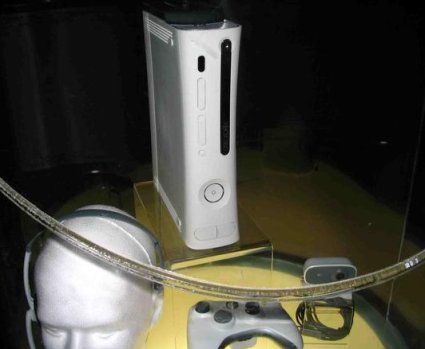 A sneaky shot from the MTV shoot (which has revealed a November release in the USA) – I guess more will leak out before the program on Thursday. Rumours include:
A sneaky shot from the MTV shoot (which has revealed a November release in the USA) – I guess more will leak out before the program on Thursday. Rumours include:
The new pad looks pretty good – at last there are four shoulder buttons and we’ve lost the black and white buttons which were always awkward to get to. The console is also finished in a mac white but I’m sure this is to emphasise the skinning possibilities which I’m guessing will end up being a pretty big market not just for M$ but all the third party manufacturers. New movies coming out could produce skins for the Xbox and I’m sure there will be loads of folk wanting Star Wars, Matrix and Lord of the Rings skins. I wonder if there will be something for Batman Begins? Anyway – some more leaked shots to finish off.


XBox 360?

There’s still three weeks before the MTV Xbox 360 announcement but a few sites are saying this is what the 360 will look like. Interesting. Two versions apparently as well with the higher spec one more like an XBMC 360 with a removable hard drive, web browsing, instant messaging, media player/sharing all in one device. Out this year, in Europe too. Time to start saving the pennies. More can be seen on Team Xbox.
Cheat Free Halo?
From Monday Halo2 will be patched. Hopefully online play will now be glitch free. Like most online games at the moment cheaters spoiled the game for the average player. From Monday most glitches will be patched or there advantage removed. Next rankings will be reset with some new maps to follow at the end of the month. Can’t wait to get back playing this.
Cheats never prosper
Bungie (and I guess Microsoft) have finally acted with regards cheaters on the Xbox Live service by banning thousands of users who cheated in Halo 2. I say finally…Microsoft have acted before when people tried to access the Live network with hacked copies of games (PGR2 where the hacked cars were faster than the standard cars) but there has never been a real cull of people using Xbox Live. Until now.
The banning seems to have been due to two reasons – cheating in games and cursing including racial taunting. The cheating has really affected Halo 2. Using modems with stand by buttons players were able to host the game and then stop the upload to any clients connected while they ran around the map getting flags, dropping bombs etc. Happened increasingly frequently but thankfully the banning should curb it’s use. The second type is all to common, especially form Americans. Every second game usually has an American running his mouth off. To report this you can use the feedback service i.e. user x was cheating, user x was swearing but I guess it takes a fair number of reports before a ban, temporary or permanent is introduced. More info on the banning can be found in the weekly Bungie update.
This is great news. Xbox Live was better than multi player on the pc as the amount of patches and cheats in use in the pc land meant gaming never felt fair. Xbox Live brought that feeling back. I’m off to play some Halo.
MSN Toolbar Suite…
…is it’s official name but it includes MSN Desktop Search, Microsoft’s entry into the desktop search market. First impressions were very good. It quickly indexed (my recently formatted) drives and allowed me to content search Office App files, Outlook mail, Text files and also title search all files including music and pictures. Results returned were quick and accurate. It also worked across a network. Great – as fast as Google desktop with a lot more content. Annoyingly you also had to install the MSN Toolbar at the same time which meant IE and Control Panel etc. had a MSN search bar – once installed you can remove.
However after a reboot it stopped working. Only logging in as administrator allowed the desktop search to work – anything else failed. So it’s uninstalled but one to keep an eye on. MS have created a Wiki to track developments.
Re-installing XP
The new PC (who am I kidding – it’s 6 months old and out of date) was struggling with Windows. Seemed to have a lag at the start where no matter what program I selected it would wait for a couple of minutes before launching. After that it was fine. Shutdown also had the odd blue screen. I spent the last 2 or 3 weeks trying to find the problem but gave in at the weekend and formatted it again.
I’ve always been against re-installing everything every 6 months or so but the results have been dramatic. No startup lag, no shutdown problems and I’ve got most of the programs I use re-installed. Only snag was that I forgot a couple of things before formatting. I had an electronic download of Half-Life 2 via Steam. 3 gig download later and it was sorted (apart from the game save – swine). Also, I was sure I had moved my Outlook folder to My Documents (which is backed up and on a separate drive). Nope – looks like I hadn’t. SWINE. I still don’t understand why something like Outlook keeps the main pst file outside My Documents but that’s an excuse really for my fools rush in attitude. Got all important e-mails re-sent though so nothing lost. One utility that is a nice find is Startup Control Panel. It’s a small download and install which allows you to easily control what will be automatically started the next time XP boots. Accessible via Control Panel it’s and essential app.
So I thoroughly recommend that you do a proper (format the drive and re-install) refresh of Windows and applications at least once a year. Also – sort out a good backup regime. I’m trialling Norton Ghost with a main backup and incremental’s (weekly) onto my old pc. So far so good. End of public service announcement.
Halo 2 One Week On
This game just eats time. Played about 20 mins of single player – all the rest was online. The matchmaking mode allows you to take a party of four friends into 16 player battles and for one of the first times the games with the septic tanks and
Europeans are largely lag free. Some of the map randomness (lack off) is disappointing but apart from that its all good. It also really emphasises good team play – no point charging in on your own when there’s 6 guys waiting for you. It’s managed to keep me away from Half-Life 2…….almost :-).