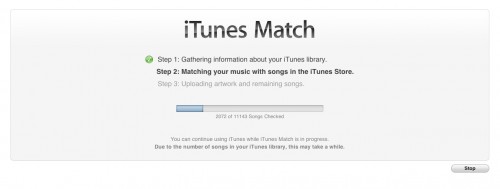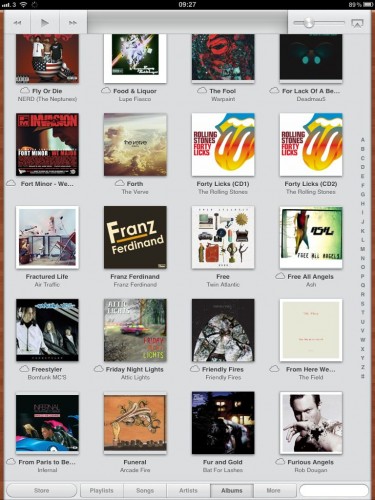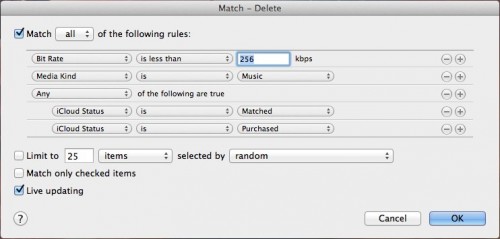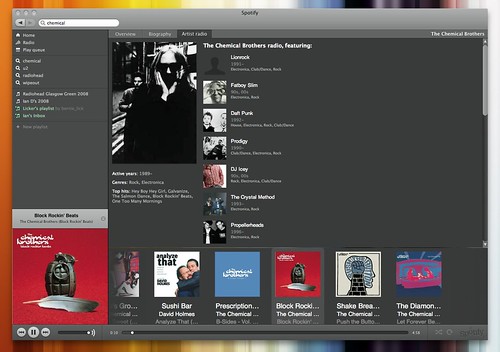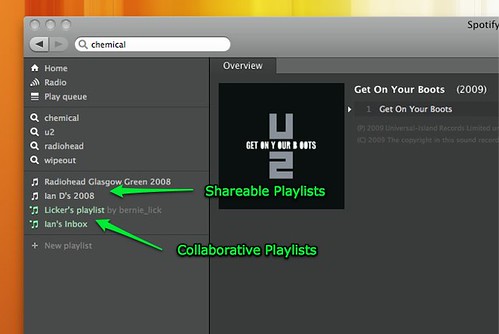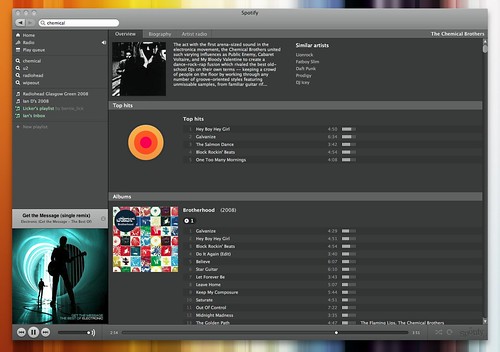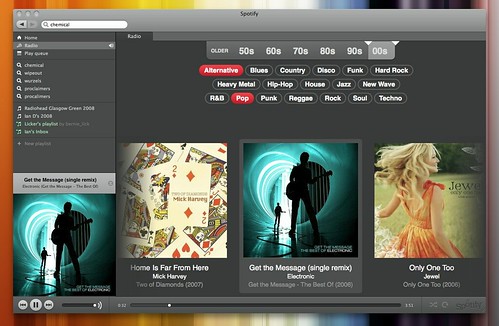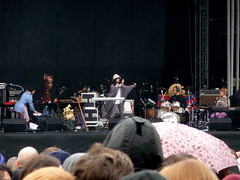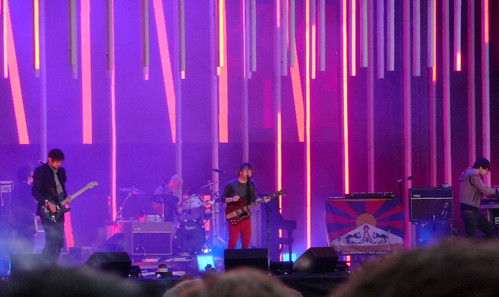Chvrches new album is one of the best I’ve heard this year. Lauren Mayberry is their lead singer and writes in the Guardian about the daily abuse she gets from social networks. So sad.
Tag: Music
iTunes Match
iTunes in the Cloud has been with us for a few months now. New and existing purchases available in iTunes and also on your iOS devices via the cloud. If you’ve bought most of your music from Apple then your pretty much sorted but what if the vast majority of your music has been bought elsewhere? What about the ripped cd’s and, lets be honest, the music acquired via torrents, sharing groups etc over the years? Thats where iTunes Match comes in. Launched last month in America it was rumoured by some analysts as being well into 2012 for the UK but last Friday after a premature launch the previous day, Match was available for users in the UK.
What is iTunes Match?
iTunes Match is a subscription service from Apple. It costs £21.99 a year ($24.99 in the US but I should educate myself rather than grumble about UK pricing) and once you’ve signed up it will automatically review each year unless you decide to cancel it. Once subscribed your whole music collection is matched and made available online. iTunes analyses your music and those tracks that are already available on the iTunes store but weren’t originally bought from iTunes are called ‘Matched’. The matched tracks are then made available on your iOS devices for download just like iTunes in the Cloud has already done for your iTunes purchases.
All users will still have a percentage of music that is unmatched – not purchased on iTunes and the Match service couldn’t find the same track on the iTunes store. For those tracks Match will upload them to your iCloud account and make those available to your iOS devices (and other computers with iTunes and the same authorised account). The main limitation with iTunes Match is that it will upload a maximum of 25,000 tracks. Thats quite a large music collection and only applies to uploaded tracks excluding those purchased and matched. However Apple have assumed the worst case scenario in that if your music collection is over 25,000 tracks in size then iTunes Match will fail to run. The workaround is to temporarily reduce your library to less than 25,000, subscribe to Match and let it do it’s stuff and once it’s complete, assuming it has uploaded less than 25,000, add the rest of your library. A bit of hassle but it’s pretty easy to do. Another restriction is that Match will only work on tracks at a higher bitrate than 96Kbps but I only have a couple of spoken tracks at that quality from a library of over 11,000 so it’s not a problematic restriction.
So Match put’s all your music in the cloud but the main benefit for me is that the matched tracks are available at 256Kbps AAC DRM-free quality no matter what the bitrate is of your original track. Wow. The second main benefit is not only are the matched tracks of better quality, but they are properly licensed music no matter what the original source was – ripped, torrents, Napster…Limewire even. Double wow.
I’m sure thats why this is a paid service – the online storage that Match requires but also the licensing of the music. One question I had was what happens if I don’t re-subscribe? Do I lose the matched music? The answer is no – you only lose the iCloud storage and the ability to download your library on any of your devices.
Using iTunes Match
The first step for me was to backup my iTunes library. I was unsure as to what if any damage would be done to my library and I didn’t want to lose tracks, album art or metadata in the process. With that out of the way I signed up for iTunes Match on Friday morning. It was quick and easy to do and after a couple of minutes iTunes Match started to analyse my library. Once that was complete (5-10 mins) it then started matching with the 20 million tracks available on iTunes. I expected this to take hours but was pretty speedy. I’m not sure what Match uses to ensure it finds the right track but think it must be a combination of tags, track length and estimated sizes. Scratch that – it is using Gracenote’s MusicID service according to this Cult of Mac post.
Once the match process was done, 6381 tracks out of 11143 were available in iCloud. The nest step was to seed the remaining tracks – all 4876 of them. That was around 11GB of data that was uploaded to iCloud and it took a few hours.
Interestingly the upload never seemed to complete. There was no network traffic but iTunes Match was still trying to upload…something. I think the service got stressed on that first Friday and that’s what I was seeing. I also saw a couple of tweets saying the service had been suspended. 24 hours later and when I relaunched iTunes the Match service spent some time and this time it finally completed. I’m not sure how long this took but I eventually had all of my tracks available in iCloud. Great. Now what?
First test was how Match works on iOS. I grabbed my iPad and enabled iTunes Match and got a message that my music library on this device would be replaced. From other podcasts and forums I’d seen, this meant the iPad music would be wiped and I’d start again.
However the music that had been sync’d to the iPad remained in place and eventually (20 mins or so) my whole library was displayed with cloud icons next to those tracks that were available to download. Playlists are also sync’d via iCloud and you can make changes to the playlists from any device and those changes will be saved across all devices. After some digging, this excellent article from Macworld explains the replacing/supplementing issue – If your iOS device was synced to a music library you’ve connected to iTunes Match, it will only supplement your currently synced content, leaving already-synced songs alone and adding iCloud download icons for those that haven’t been added to your device. If it’s synced with music not in your iTunes Match collection, however, all of that will be replaced.
Download speed over wifi is great, 3G – mileage will vary as expected. The tracks will start playing before they are fully downloaded. It’s not streaming, but pretty close. If I’m honest though, how often am I going to want to download tracks when I’m away from my Mac? I can see it happening the odd time but thats about it.
Upgrading tracks
With Match up and running the next job was to replace my old crummy tracks with spiffy good quality 256Kbps AAC versions. I created the following playlist (hat tip Macworld) which highlighted the tracks available to download that were of better quality than I currently had.
Many of my tracks were ripped from CD and I stuck at 192Kbps at the time. I also had quite a few albums acquired form less honest sources that were of low quality. I selected a couple of test albums, held down the option key and clicked delete. I sent the albums to trash but kept them on iCloud. I setup a second playlist that showed music on iCloud and not on local machine, selected both albums and clicked Download. Thirty seconds later I had two albums refreshed at a higher quality but most importantly my ratings and played count were retained from the old files. With that test concluded, and safe in the knowledge I had backed up everything, I selected all files of a lower quality, deleted them and then kicked off the download.
I them went out for the morning.
On my return iTunes had finished – 6548 tracks downloaded which is just over 53GB in total. Boom.
Is it worth it?
So thats iTunes Match. If I’m being harsh it’s the new form of Apple tax – replacing the yearly subscription that was MobileMe with iTunes Match. However it’s a service that delivers an upgrade to the quality of your music, gives you legitimate copies of your music irrespective of source (when it was announced in June 2011 I couldn’t believe it was the case) and allows you to download your music from anywhere in the world without leaving your machine running at home…or needing to carry it all with you.
One final benefit is that your music collection is backed up to the cloud. In event of a hard drive loss you can download your full music library to an existing or brand new machine. Compared to the Amazon S3 costs, that alone is worth £21 a year for me.
For me it’s highly recommended – just make sure you’ve taken a backup before proceeding just in case.
Pirate Bay
Only one real story in tech today – Pirate Bay founders have been found guilty in their court case, jailed for a year each and ordered to pay around £1 million each. Ouch. It’s a headline grabbing verdict but only the first decision in what will will probably be a long and drawn out trial.
For me it’s a symbolic victory over The Pirate Bay four rather than anything meaningful. The site won’t shut down unlike Oink which was shut down and the owner and some members charged in the UK. As of yet no one has done any jail time following the Oink arrests although some of the uploaders did receive a community service sentence and had to pay back court fee’s. The site admin of Oink has still to be tried.
The biggest thing for the music and film industry bodies will be the hope that this will dissuade joe public from using torrent sites as it has ‘been proven’ to be illegal and you can be prosecuted. From what I can read today however the win does not mean the closing of the site or indeed will ever lead to the site being shut down. Pirate Bay have always been pretty open about what the do and also confident that their site cannot, and will not be shut down. Indeed, the charges that were finally proven were those of assisting in making copyright content available. Originally they were being tried of assisting copyright infringement. Very different and lesser charges.
But what does assisting in making copyright content available actually mean? Where does the assistance stop? Are ISP’s assisting by providing bandwidth to those that upload and download torrents? Is Google assisting by providing torrent’s in it’s index? If so that means every search engine provider is – that’s some very big names. The Pirate Bay is a search engine with results returned of links to files held elsewhere. Is there a difference especially when I can find the same torrents on Google as I can on Pirate Bay?
One impact will be not immediately, but over the next few months, we’ll see a shrinking of torrent sites. Some of the smaller sites will be shut down with ease. The ruling will have repercussions for those that aren’t set up as well as Pirate Bay or the other well known sites. I also think there will be an increase in usage at the Bay. Being THE headline on BBC News will bring the site to the attention of a lot more people. People that will be curious. Curious to see what’s there. Curious enough to visit the site. Curious enough to click on a torrent link for the first time.
One final thought. Would we be using iPlayer, Hulu, Skype, Spotify and many other services if Kazza or bittorrent sites hadn’t been so popular over the last few years? Most of these are in response or based on file sharing technology. One other final thought. Would we be seeing broadband speeds of 50-100Mb now if it wasn’t for torrenting? Would we need those speeds? Last final thought. Thank goodness for newsgroups. For now.
Spotify
I’m a bit late to the party but now that I’m here I’m so glad I came. Spotify is a music service that, via a small local client, gives you access to a massive library of music. Legitimately. For free. The music is streamed but the quality is excellent and also very fast. This would be so so if the music library was small but it’s not. Having done deals with Universal Music Group, Sony, BMG, EMI Music, Warner Music Group and others means there is a massive amount of content. There are some noticeable absentees like The Beatles, latest Radiohead etc but that’s not a big surprise nor detracts from Spotify.
So in the short time I’ve used it what do I like about it? Firstly the massive library. I’m looking for obscure tracks and more often than not you find them. The application itself is easy to use with a simple and clean interface. Reminds me of Pandora which you can’t get in the UK anymore unless you work around it’s blocks. The home page let’s you see new additions (how bad is the new U2 track?) and also see top tens from everywhere or by location. The link to the U2 track is a Spotify link – click on it to listen to the track in Spotify – a nice way of sending music to friends but not the only way.
You can create playlist’s in Spotify just like you can in iTunes. Create a playlist, search for tracks and then drag them to the playlist. Nothing too ground breaking. Once created though, right clicking on a list will allow you to select an HTTP link or a Spotify URI. You can then send the link to friends or publish on the internet. Clicking on the link will load up the playlist in Spotify – really simple and a lot better than a mixtape or best off list – here’s my tracks of 2008. Another option available is Collaborative Playlists. Selecting this will turn the playlist into a shared list that any user can contribute to. So at the moment I have a Lickers playlist that our gaming community can share music in and an Ian’s Inbox playlist. Hopefully other people will use that playlist to send me music that they think I will like or should try. That idea looks to have stemmed from here originally.
Searching for an artist will quickly bring you to the artist page which shows their tops hits, discography and a biography. Searching for Chemical Brothers as above shows all the tracks available on Spotify from their albums and EP’s and also compilation albums that have their tracks – great for listening to similar types of music and finding new artists. Also available is Artist radio which plays tracks from the selected artist and also artists similar to them – Last.fm has much the same service. Speaking of Last.fm, Spotify client also scrobbles to your last.fm account which is handy. You can also use the Radio in Spotify which has some nice simple filters. Select a decade ot two, then select a few genre’s and press play. Great variety although with that there are some real stinkers that are selected for playback. Even though it’s a streaming service it’s quick to click on to the next track with little or no pausing between tracks.
I mentioned that Spotify is free but that does mean accepting adverts being displayed in the client and also audio adverts every 10 or so tracks. So far they haven’t been distracting and are far less intrusive than the commercial radio stations in the UK. There are also two pay for access options. The Day Pass costs £0.99 and gives you ad-free access to Spotify for 24 hours. Premium costs £9.99 per month and removes the ad’s and also gives you access to a lot more invites. For now free is working great for me.
While Spotify has really impressed me there’s always room for improvements? Playlist’s need folders as I can see that growing massively over time. I’d also like some more info on the collaborative playlists – highlight new tracks added, show the user who added them and how many people are subscribed to the playlist. I guess that’s the surprising miss so far – no social networking aspect. I’d have thought a friends list within the app or website would be a must – see what friends are listening too, automatically share this playlist with all friends, make a collaborative playlist friends only or public. Would become quite a powerful tool with those additions. Collaborative rating of tracks anyone?
It would be fantastic to stream Spotify music to 360’s, PS3’s or DLNA supporting boxes. I’ve created some playlists on the PS3 for Wipeout. I’ve got 3 or 4 covering the original versions of the game plus a couple for new rock and electronic music. How great would it be if I could create the playlist in Spotify, be able to play that back on the PS3 and also share that list out so others could use it too. Mmmm. I wonder if I could use Connect 360, iTunes and something like Nicecast to stream Spotify to the 360? Nicecast to create the audio stream from Spotify, subscribe to it in iTunes and listen to it via Connect 360 on the Xbox 360. Might try that later today.
I guess adding features would start to clutter up the client which I like due to its simplicity. No equalizer and minimal control set. Currently Spotify is only available on Mac and PC’s. No web streaming available and no mobile client either. I think this would be great on the iPhone and offer unique features that the other music streaming app’s don’t currently offer. No official word although the support forums hint at something may be coming soon to the iPhone. Here’s hoping.
There’s also a number of web sites springing up to help with the sharing of playlists. Spotifylists.com, Listiply, Spotylist and Spotyshare all offer much the same playlist sharing functionality. Topsify shares the current UK Top 40 as well as Swedish and US charts. I also have it on good authority from Windows users that Replay Music is a great way of saving mp3’s from Spotify. Not tried it myself so ymmv. Another app worth trying is Mixifier which let’s you easily share Spotify playlists with Facebook friends.
Highly recommended app and service. I have a few invites left at the moment so drop a comment with an e-mail address and I’ll send out invites to whom I can. If you do join, or are already using Spotify, drop off some recommendations in my inbox.
Playlist
From The Herald’s review of last nights St Johnstone – Rangers game…
How’s this for a playlist? Money by Pink Floyd, Money, Money, Money by ABBA, Money for Nothing by Dire Straits and Money’s Too Tight to Mention by Simply Red. The cruellest selection was Bruce Springsteen’s classic, Glory Days, and Ring of Fire by Johnny Cash was labouring the point. With this soundtrack blaring in the background, Boyd limbered up impervious to the supposed resurrection of his £3.75m transfer.
Made me laugh – much like Rangers first goal.
Radiohead – Glasgow Green
This was my first time seeing Radiohead live and I wasn’t disappointed – they were superb. Headed to the gig with Shakeel with two main worries. How muddy would it get and would Shakeel get in with his camera gear? Well it didn’t get muddy but it was quite wet and it was rather cool for the end of June but it didn’t detract one bit from the music. Shakeel also got his camera in even though he had it strapped to his back under a jacket. Terrorist alert surely but picking the right security guy helped.
Anyway, to the music. First up was Bat for Lashes. She sounded much better live than on her album. The new material sounded good and that was despite being one band member down. Kept us entertained but not entirely foot tapping. Still, a good start and if you’ve not heard of her before her last album, Fur and Gold is worth picking up. Just after 8:30 Radiohead came on to rain, gloom but not darkness. They ripped straight into 15 Steps which was a great start. With that track dispatched time for some Radiohead banter – Thom said it was a lovely day and that we should move down south. A few kid on boo’s later and it was on with the show.
The setlist was superb.
01 15 Step
02 Airbag
03 There There
04 All I Need
05 Nude
06 Arpeggi/Weird Fishes
07 The Gloaming
08 The National Anthem with Hunting Bears outro
09 Faust Arp
10 No Surprises
11 Jigsaw Falling Into Place
12 Reckoner
13 Just
14 Bangers and Mash
15 Everything In Its Right Place
16 Fake Plastic Trees
17 Bodysnatchers
Encore 1
18 Videotape
19 Paranoid Android
20 Myxomatosis
21 Optimistic
22 Karma Police
Encore 2
23 Like Spinning Plates
24 2 + 2 = 5
25 Idioteque
Majority of tracks were from In Rainbows but there was a couple from The Bends and OK Computer too. My highlights – Reckoner, Fake Plastic Trees, Paranoid Android and Optimistic. The two encores also delivered – as I’ve said the whole set list was great and it was 2 hours of amazing music. Maybe I’m just easily pleased.
the audience at the glasgow show last night were something to remember. they were AMAZing.
in the pissing rain with steam coming of them.
we had a wicked time – Thom Yorke
I didn’t expect much interaction from the band and apart from telling us to move down south, that a man was showing his nipples during No Surprises and shouting thanks and fucking hell at the end, that was about it for interaction. Still, the music delivered and then some.
Any -ve’s? Weather could have been better and opening doors at 4pm for a gig starting after 7pm is a nice way to make money and get people merry. A bit too merry – throwing pints of beer ain’t big or clever and just causes trouble and pisses people off. Also, cheers T-Mobile. I didn’t get any text’s or calls throughout the gig and just as we hit the Saltmarket after leaving gig, the phone vibrated – 8 texts and a lot of missed calls. Sorry to those that I hoped to meet up with. Still pretty pissed off about it to be honest. I have my pac code – just need an iPhone now.
Loved the guy in front of us though that went through 3 half bottles in an hour with his mate. His shouting and accidental punching of others was pretty funny. Also loved the guy who thought Thom was being ‘a cunt’ for not playing Idioteque and just before the last track was shouting at him for not playing it….and then they started playing Idioteque. He went wild…in a good way.
A great and very memorable night. Full flickr set here with a couple more video’s. Really should have taken more video’s. Next time!
Radiohead’s Scotch Mist
Current TV ran a hour long broadcast of Radiohead plying all their new tracks.
It’s available until the end of January 08. Try this torrent for a better quality video.
Ripper
After Shakeel re-ripped his music library I’ve started to do the same, brought about by a lack of quality TV at the moment and anticipating some games playing over the next few days. On Windows good quality ripping tools are abundant with EAC almost universally recommended. On the Mac though there seems to be a bit of a dearth when it comes to ripping. Max is often mentioned but I found it a bit buggy so I’ve ended up using iTunes-LAME from Blacktree.
The latest version makes use of Lame 3.97 although the latest latest version available on the Blacktree site was a bit flaky with tags. I have used iTunes-LAME-2.0.9-34.zip without issue so far and I’ve ripped around 30 cd’s today. As for quality settings I’ve went for something a bit beefier than 192kpbs which was my old default. For iTunes-Lame I’m using the following setting:
-V 0 –vbr-new
Visit the Lame Wiki for more info on the numerous command line settings for Lame. What’s nice is that once the ripping is done the tracks are automatically added to iTunes. What’s not so nice is that I’m re-ripping some cd’s so I will lose ratings, play counts, last played details etc…or so I thought. A quick trip to Doug’s AppleScripts and I found a script that would copy my precious meta data to the new rips. Bliss.
Pity I can’t find a script that will rip the other 150 cd’s.
In Rainbows
It’s out and I’m enjoying it more than i thought I would although the bare bones Videotape from iTunes was better IMHO. The 160kbps was disappointing as was the lack of cover art. Tut tut. Step in Jon Hicks and friends with alternatives to the naked cover art. Some of them are fantastic.
The 160kbps will be sorted when the discbox is shipped although delivery will be dependant on the workshy communists getting their act together.
Breaking Free
Piracy. It’s feared by major record labels who failed to see the potential of the digital market and instead tried to block it. Official downloading is taking off but so many now see music as a free commodity.
Radiohead announced last night that their new album would be available from October 10th as a download only. You have two ways of buying the new album, In Rainbows. You can visit the website, pay £40 and receive the discbox on or before the 3rd December which includes the new album, a bonus CD, 2 12 inch vinyl records, artwork and lyric booklets plus a code that allows you to download the new album on the 10th of October.
The second option is to visit the website, choose download only and pay…whatever you like to receive the download code for the October 10th release date. Yes, that’s right. Choose your own price. You can enter £0.00 if you like and get the album for free. Amazing. Now I’ve no idea whether the album is any good but with an offer like that can you really go wrong? Even if your not a fan it must be worth at least trying?
All this while Radiohead are free from any studio ties as they aren’t signed to any label. Could this be a new way of selling music? Surely this will remove any need to pirate as people will pay what they want for the album even if it is nothing? I can only see them making more money this way despite having to pay for their own server bandwidth. No labels, no distributor cuts and lot’s of people paying quite a bit for the download or like me ordering the discbox for £40. Never did I think I’d pay £40 for an album that I could get for free. Is this another nail in the coffin for the traditional large record labels?
Roll on October 10th. It’s been a long time coming.