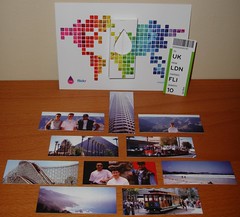Since moving to the Mac managing most data has been fairly easy. My doc’s are all straightened out, music is in iTunes capable hands and photo’s are thrown into iPhoto and it’s easy to sync and publish from the one app. Lightroom has changed all that.
I started using Lightroom at Christmas and I love the finer control I get on my photo’s. However all my photo’s prior to Christmas are managed in iPhoto. The only way to get the photo’s from Lightroom into iPhoto would be to export from Lightroom into iPhoto and keep two separate sets of the same photo. Grrr. I hate duplication and I hate over complicating processes.
iPhoto’s most annoying feature is that it moves photo’s into it’s own library. I would love to have it create a library of images from across my drives but leave them in their location just like Picasa does. I tried Picasa when it came out for the Mac but iPhoto was by far the better tool for me.
So that leaves me with two photo libraries at the moment and none of my new photo’s on the iPhone as I didn’t want to create duplicates. There’s a couple of options in iPhoto for changing the editor which is a bit clunky in practice and for copying items into library but all that does is change the import from a move to a copy. I just hope iPhoto 10 has the options to manage files out with the library. That would be an update worth paying for. I guess there’s nothing for it but to export and duplicate the files I want to view on the iPhone into iPhoto. At least then I can take advantage of the new face tagging features as well. Or is there another option that I’m missing?