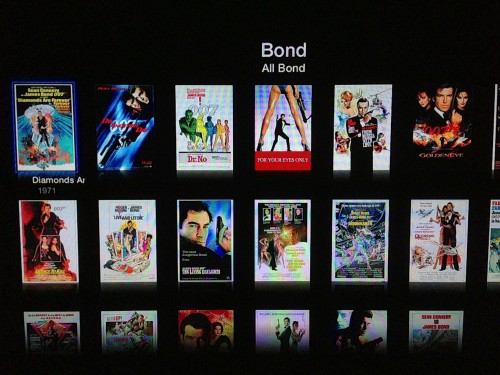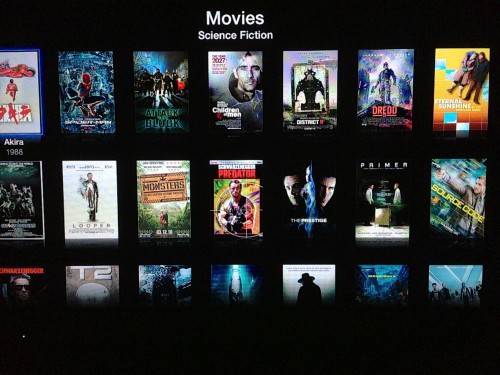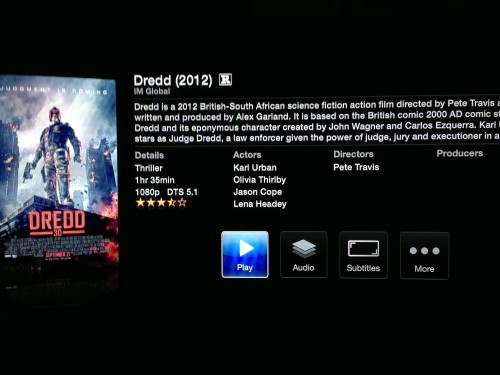I picked up an Apple TV a few months ago and I’ve got far more use out of it than I expected. The following are some app’s and tricks that I’ve found handy in that time.
PlexConnect
The sole reason I picked up an Apple TV was PlexConnect. PlexConnect is a hack to allow an Apple TV to playback media from you local Plex library. It works by routing requests from the Apple Trailers app on the Apple TV to your Plex install and sending back results that the Apple TV expects that is really your Plex library. A clever hack but as with all hacks at risk of Apple making changes to disable it in the future.
An update a couple of months ago to add new channels changed the trailers app to only work with https. This was enough to break PlexConnect. Bad Apple. A few days passed before a fairly straightforward work around was published that looks worse than it is. Follow the steps and PlexConnect was back up and running.
At this point I found some issues with playback – stutters, frame drops. I was convinced that PlexConnect was no more and I would need to move to another solution – Roku or perhaps invest in a Mac Mini. It turns out my network switch was at fault so a swift replacement later saw PlexConnect returned to it’s former glory. I love it, all my movies available on the Apple TV without having to worry about converting to a compatible format.
Beamer
If Plex and PlexConnect seem like hard work but you want the flexibility of playing back any media on your Apple TV without converting to a compatible format then Beamer for Mac is a great option. Install and launch Beamer on your Mac and you are presented with a small window. Drop a movie of any format (AVI, MKV, MOV, MP4, WMV, FLV) on to the window and a few seconds later it will playback on your Apple TV all via Airplay.
Like any other movie on the Apple TV you can control playback via the Apple remote and Beamer supports 1080p and also 5.1 surround sound, both Dolby Digital and DTS. Subtitles are also supported.
On the movies I tested there was no issue at all. Smooth, quick and great sound. Considering this removes the need to convert films, jailbreak older Apple TV’s or mess around with PlexConnect the £12 cost is trivial.
iOS Setup
Setting up the Apple TV can be painful. Typing in the wi-fi password is an exercise in frustration with the remote. One shortcut is to use your iOS device. Switch on the Apple TV, connect it to your TV and touch the Apple TV with your iOS device. The Apple TV (once you zap in a password) will then copy wifi settings and automatically configure itself. Smart, and the touch isn’t really necessary as it’s not done via NFC but it’s just Apple’s way of ensuring that you get the iOS device in close enough range for bluetooth to work effectively.
Apple Remote for iOS
If you do have an iOS device, download the Apple Remote and use it to control the Apple TV. It makes for a far better experience and if you’ve used the physical Apple remote to search for music in a large library you will find the iOS version infinitely better.
Wrap-up
For £99 the Apple TV is good value and I’m getting a lot of use out of it. However I think I’d point people to the Roku 3 that has finally come out in the UK as it offers a lot more for the same money and a store where you can pick up app’s like Plex to further improve the Roku. Hopefully the tips above thought will make for a better Apple TV experience…and maybe one day Apple will bring an App store to it’s TV platform.